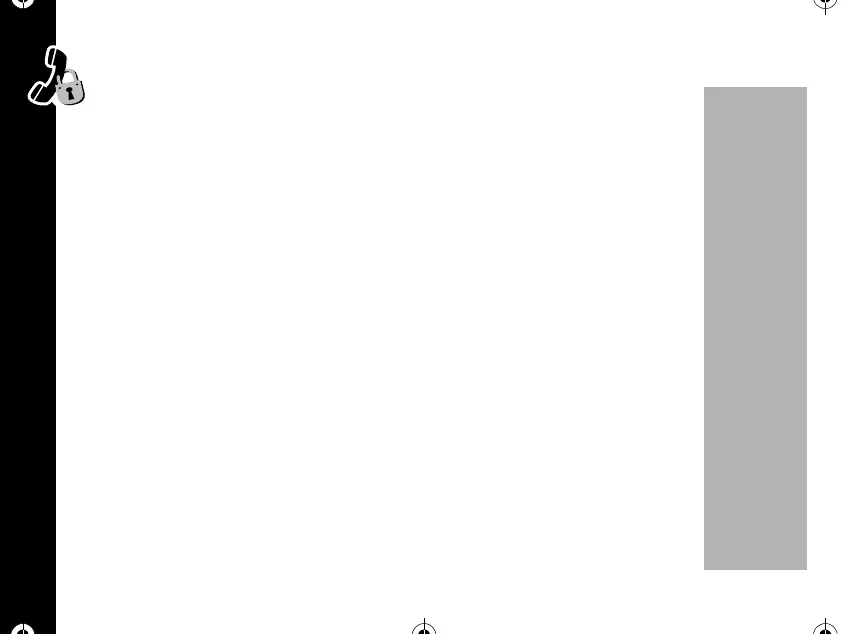Tone Control
60
PRELIMINARY
Ringer Volume
You can adjust your ringer's volume.
1. Press
óãçí.
2. Press
R or S to adjust your ringer's volume then press ó.
3. Press
õ to exit.
Setup Message Tones
When you receive a new Voice Mail or alphanumeric message, your phone beeps
three times. You can change the number of beeps or turn them OFF.
Text Message Tone
1. Press óãçìã.
2. Press
R or S to choose 3 beeps, 1 beep, Off then press ó to select the
displayed option.
3. Press
õ to exit menu.
1037B75-English.book Page 60 Tuesday, April 24, 2001 11:41 AM