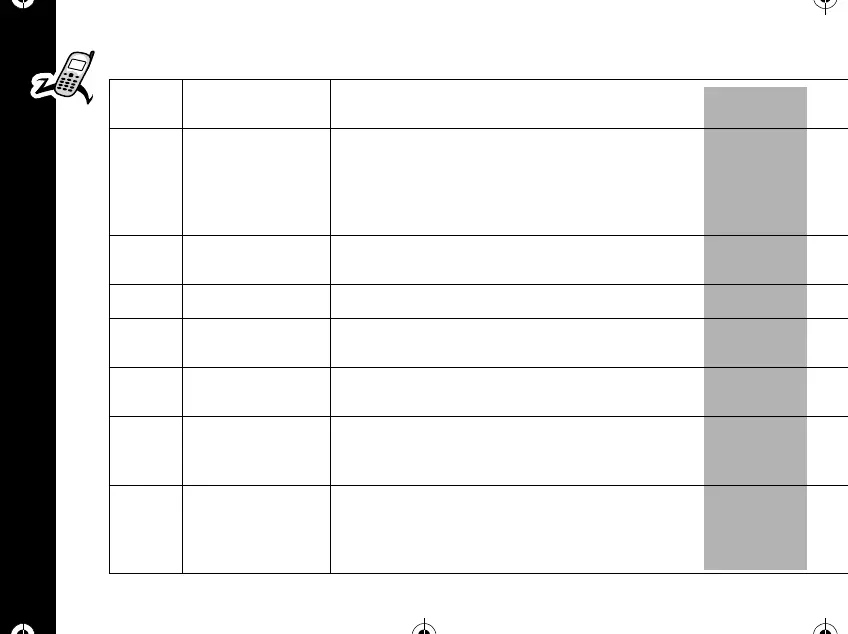Getting Started
24
PRELIMINARY
Indicators
E
RSSI: Signal
Strength
Displays the strength of the connection between your
phone and wireless network.
G
Roam/Home Indicates when your phone accesses a wireless service
outside of your home system. This indicator is off when you
are inside your wireless Service Area. When you leave your
wireless Service Area, your phone roams (seeks another
wireless system).
H
NoSVC Appears when calls cannot be placed or received from your
location.
I
In Use Appears when a call is in progress.
J
Digital/Analog Indicates when you are receiving a digital signal. This
indicator is off when you are on an analog channel.
L
Text Message Appears when you receive an alphanumeric message. This
indicator is turned off after you view the message.
K
Voice Mail Indicates that you have received a Voice Mail message in
your Voice Mailbox. The indicator is turned off after you
check your Voice Mail.
M
Battery Level
Indicators
The three bar segments on the phone's Battery Level
Indicator show the amount of charge remaining in your
battery. The more bar segments you see, the higher the
charge.
1037B75-English.book Page 24 Tuesday, April 24, 2001 11:41 AM