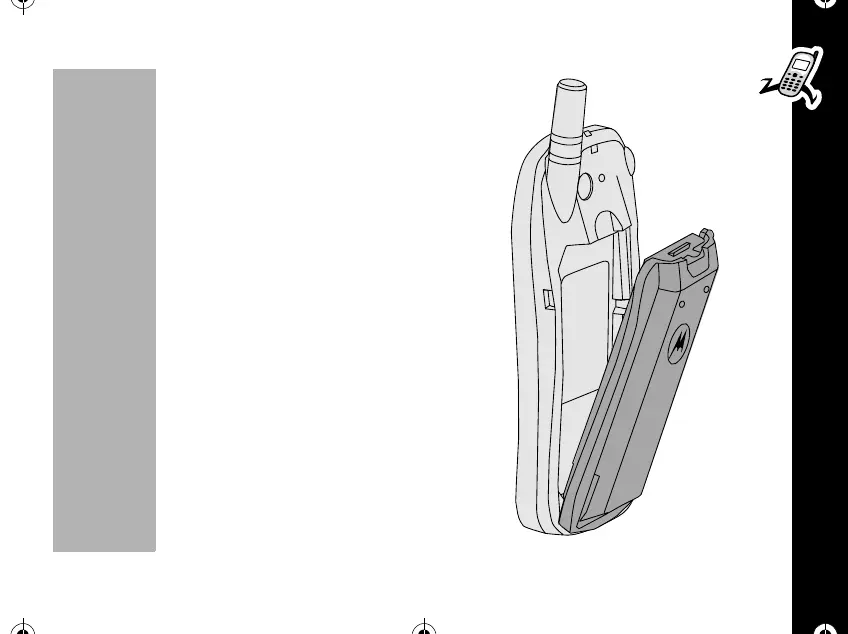Getting Started
17
PRELIMINARY
Changing The Battery
Your battery attaches to the phone at the rear.
1. Turn off the phone.
2. Press down gently on the battery latch to
remove the battery.
3. To attach the battery, align the bottom of the
battery to the back of the phone.
4. Move the top edge of the battery to the top of
the battery compartment.
5. Press the battery gently into position until the
latch snaps into place.
1037B75-English.book Page 17 Tuesday, April 24, 2001 11:41 AM
