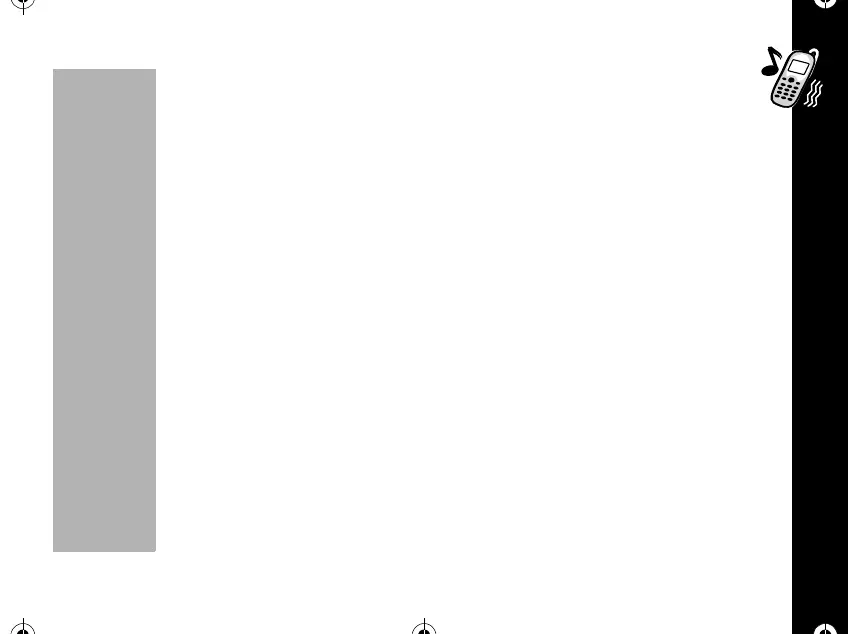Tone Control
57
PRELIMINARY
2. Press R or S to scroll to Ring Only, Vib Only, Vib Þ Ring then press
ó to select the displayed option.
• Ring Only : When you receive a call, your phone rings along with its light
flashing.
• Vib Only : When you receive a call, your phone vibrates along with its light
flashing.
• Vib
Þ Ring : When you receive a call, your phone vibrates for two ring cycles
and then rings.
3. Press
õ to exit.
Note: You can also select the ring style by using the shortcut
óí.
Selecting a Ringer Style
Your new phone offers fourteen different ringer styles. After you choose a ringer style,
you will hear a brief sample of your new alert sound.
• Bell : 1 ~ 4 (Default : 1)
• Melody : 5 ~ 14
1. Press
óãçç.
2. Press
R or S to scroll through the list of ringer styles.
3. As you scroll, your phone will play an audible sample of the currently displayed
1037B75-English.book Page 57 Tuesday, April 24, 2001 11:41 AM
