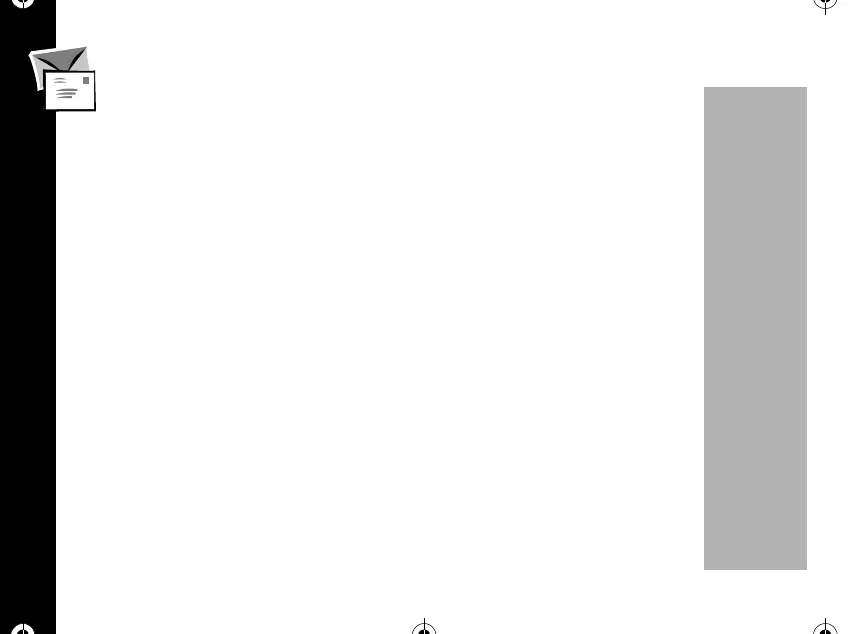Message
82
PRELIMINARY
Text Message
Your phone can receive alphanumeric messages like a pager. The incoming
message memory stores up to 20 messages, depending on the size of each
message.
Note: Function depends on your service provider. Please contact your service
provider for more information.
When you want to read text messages:
1. Press
óçå.
You will see the list of received text messages.
• RIndicates the currently selected message.
•
Ü Indicates a read message.
•
# Indicates a protected message.
2. Press
R or S to scroll through the list of message headers. Press ó to
select and view the message text, starting on the top line.
Deleting the message
You can delete the messages from message memory.
1. Press
ö.ThenpressR or S toselect"Yes"or"No"thenpressó.
2. Press
R or S to scroll through the message text. After you scroll through
1037B75-English.book Page 82 Tuesday, April 24, 2001 11:41 AM