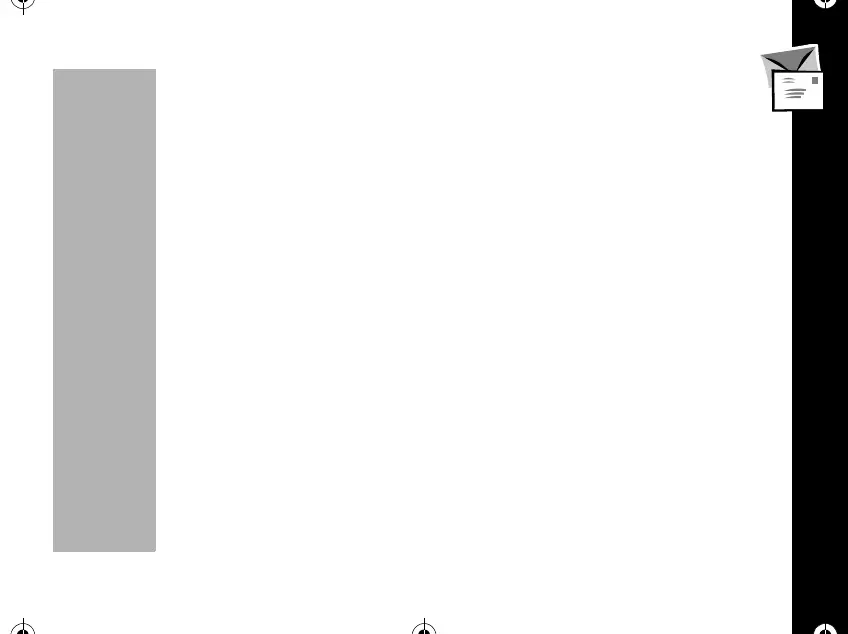Message
81
PRELIMINARY
Voice Message
When you receive Voice Mail, your service provider sends a notification to your
phone and your phone displays an indicator. You can check for new Voice Mail
simply by glancing at your phone's display.
To view voice messages:
Press
óçã.
The number of total voice messages and new voice messages will appear on the
display.
To listen to your messages:
Press
ò or ó. Your phone automatically dials the call back number for the voice
mail center and displays:
Calling. Check with your service provider to see if this
feature is available.
OR
Manually dial your voice mail number then press
ò.
If you have no new messages, you will see:
No Voice Mail.
1037B75-English.book Page 81 Tuesday, April 24, 2001 11:41 AM
