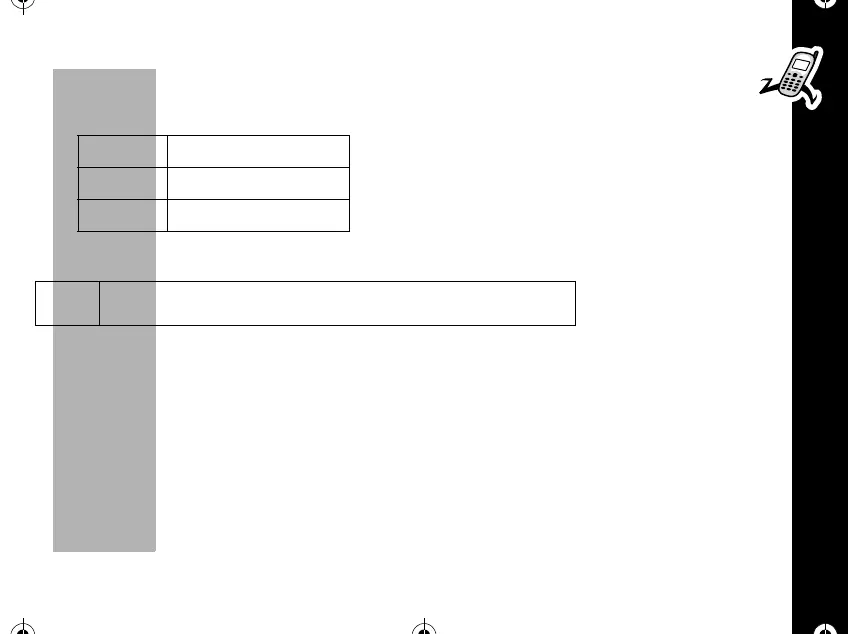Getting Started
25
PRELIMINARY
Ringer Status
There are three ICONs that indicate ringer status. These icons display when the
phone is in standby mode.
Alarm Status
Power-up Display
After your phone is activated, each time you turn your phone ON, your phone performs
a short self-test to make sure it is operational and then it scans for service. While the
phone scans, the display shows:
Searching...
á:á
Vibrate Only
á:8
Vibrate then ring
9
Silent mode
m
This icon indicates that an alarm time has been set.
1037B75-English.book Page 25 Tuesday, April 24, 2001 11:41 AM
