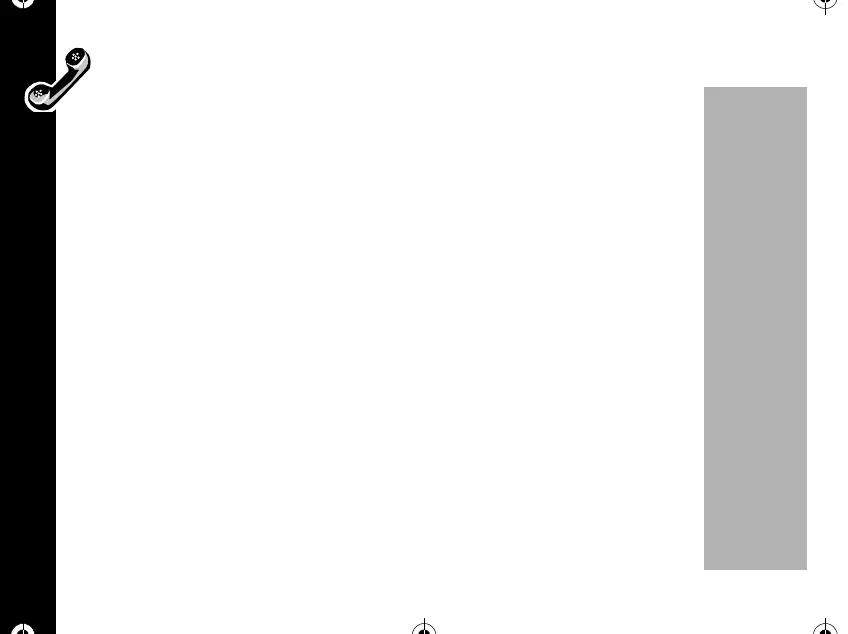Phone Options
72
PRELIMINARY
signal, this feature will not work.
Display Options
This submenu allows you to customize your phone's display.
Change Language
This feature allows you to select the language of the prompts and messages that your
phone displays.
1. Press
óãèçã.
2. Press
R or S to select one of the available languages then press ó.
3. Press
õ to exit.
Change Banner
You may create your own message banner for the phone to display when it is idle.
Your banner can be up to 12 characters long.
1. Press
óãèçå.
2. Enter your new banner message using the alphanumeric keypad.
3. If you want to switch from upper case to lower case, press R or S.Press
ö to erase one character at a time if you make a mistake. Press ñ to move
thecursortotheright.
1037B75-English.book Page 72 Tuesday, April 24, 2001 11:41 AM