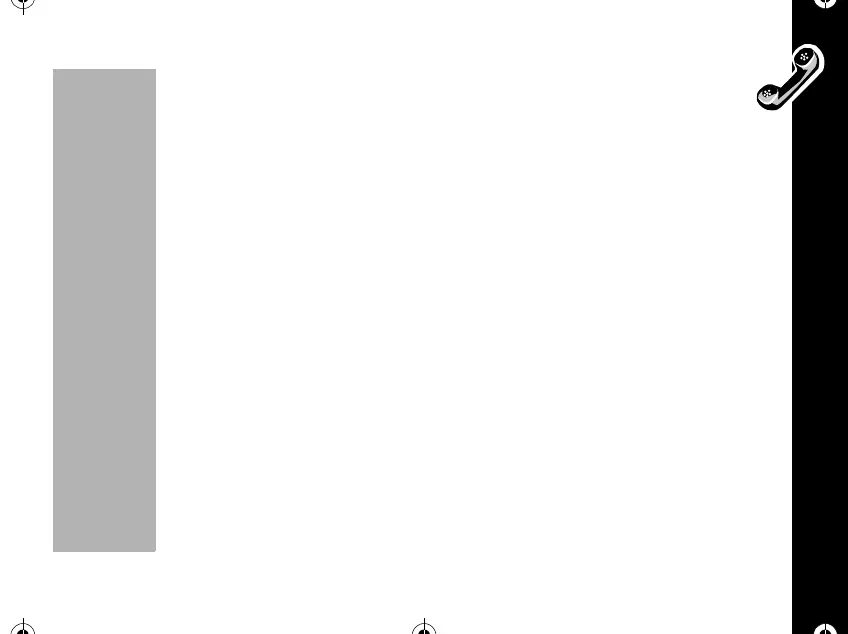Making and Ending Calls
29
PRELIMINARY
Redialing Numbers
Automatic Redial
The wireless system may occasionally be too busy to handle your call. If this is the
case, you may hear a fast busy signal. With Automatic Redial, your phone will repeat
the call attempt over the next four minutes. When the call succeeds, you will hear a
ring- back tone until the person you are calling answers. To make this feature even
easier, turn the Instant Redial feature ON. When Instant Redial is turned on, your
phone will instantly redial after a fast busy signal, without pushing a button.
Redial
If you hear an ordinary busy signal;
1. Press
õ to hang up.
2. Press
ò to redial. You will see: Calling....
Receiving Calls
Your phone must be ON to receive calls.
When a call is incoming:
• an alert will sound and/or vibrate.
• the Service Light will blink.
Also, you will see: "
Incoming Call...…"
1037B75-English.book Page 29 Tuesday, April 24, 2001 11:41 AM
