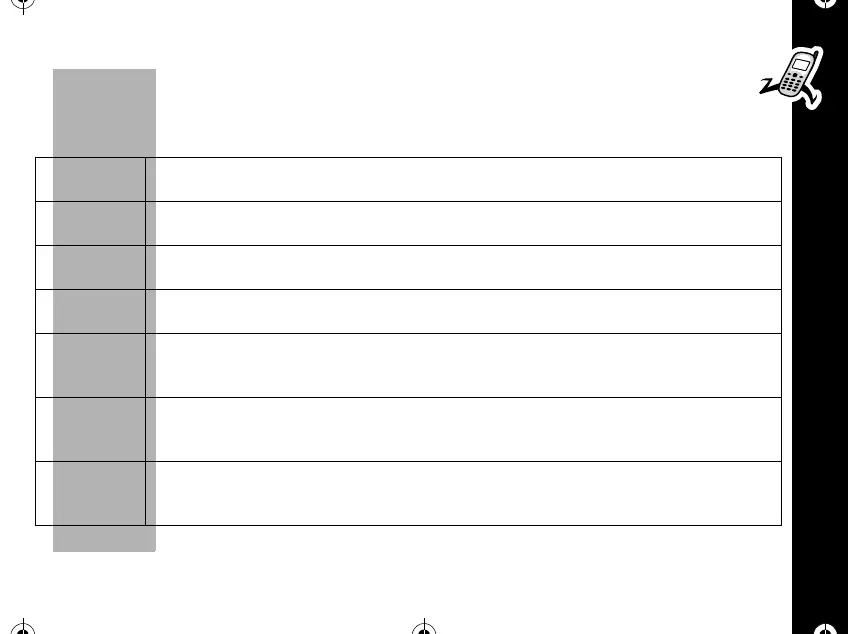Getting Started
23
PRELIMINARY
Shortcut Keys
There are several shortcut keys on your phone that provide access to often used
functions as follows.
óã
Access to Menu. Displays the main menu.
óå
Configures the phone to operate in Analog Mode only
óç
Message. Displays the messaging menu.
óé
Battery Status. Displays the current battery status.
óè
Keypad Lock. Locks the phone keypad. If you want to place the call,
enter the lock code.
óê
Mute. For Privacy during a call, you can mute the microphone. You
can hear the person on the other end, but they cannot hear you.
óí
Ring Option. You can change theringmodeto Ring Only, Vibrate Only
or Vibrate then Ring mode.
1037B75-English.book Page 23 Tuesday, April 24, 2001 11:41 AM