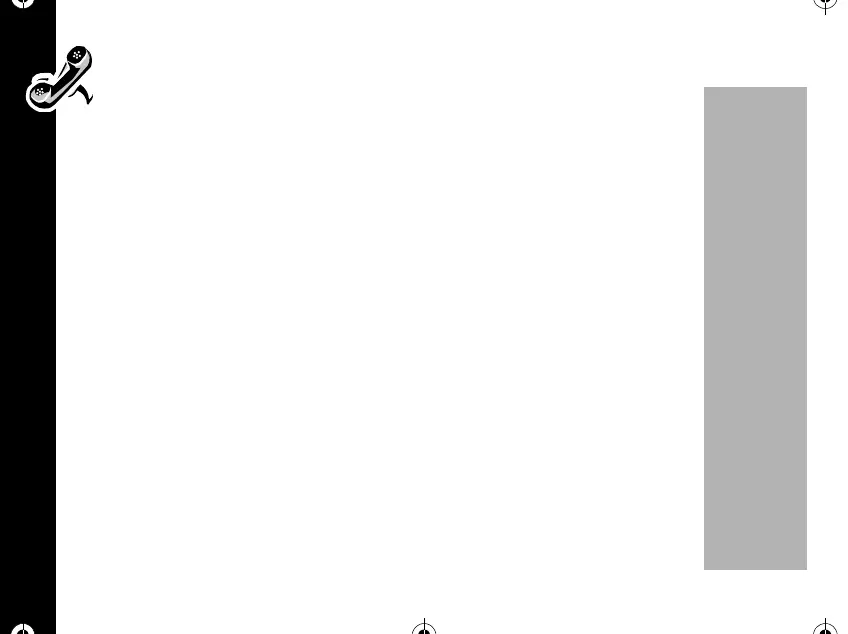Making and Ending Calls
32
PRELIMINARY
Call Waiting
If you subscribe to Call Waiting through your Service Provider you may hear a
tone while on a call, including that you are receiving a second call.
1. Press
ò to answer the call and automatically place the current call on hold.
2. Press
õ to end the current call. Your phone will then ring as usual. Press ò
to answer the call.
To make a call by using stored numbers
Speed Dial
If you know the memory location of the number you wish to call, you can use the
Speed Dial function.
1. Enter the two-digit memory location, 01 ~ 99.
2. Press
ò to call. The number stored in the memory location you entered will be
dialed. You will see:
Calling...
Or
1. Enter the first digit of memory location.
2. Press and hold the second digit of memory location to call. The number stored in
the memory location you entered will be dialed. You will see:
Calling...
1037B75-English.book Page 32 Tuesday, April 24, 2001 11:41 AM
