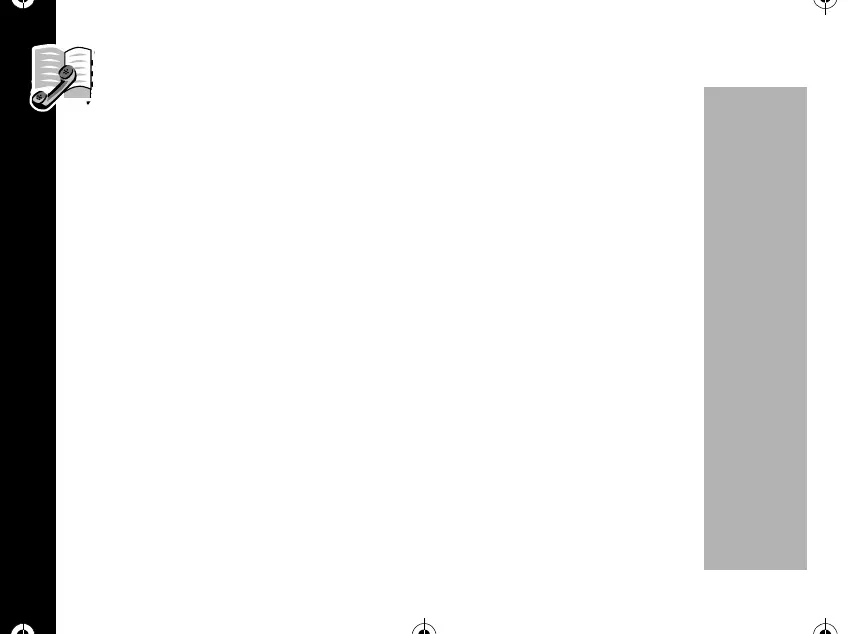Making and Ending Calls
34
PRELIMINARY
Storing a number with pause dialing
The pause occupies a one-digit space in your phone's memory. Once you have
entered a string of numbers and pauses, store the string in the same way you
store other entries.
1. Enter the phone number you use to access the automated system.
2. Press
R to insert pause character. You will see a pause character "P" inserted
into the number entry.
3. Enter the next group of numbers, for example, your PIN number. If the automated
system requires a * or #, enter those symbols, too.
4. Repeat previous two step as many times as necessary. Press
ó.Enteratwo-
digit location, press
ó enter a name, then press ó, choose the number type
then press
ó.Youwillsee:-Stored- on the display.
Using Pause Dialing
Once stored, you may recall the entry and place the call. All of the digits you have
stored will be recalled, but your phone only sends the tones for the set of numbers
before the first pause.
1. Enter the two-digit memory location of the Pause Dialing number and press
ò.
Your phone will dial the access number and wait for your input it when reaches
the first pause.
1037B75-English.book Page 34 Tuesday, April 24, 2001 11:41 AM