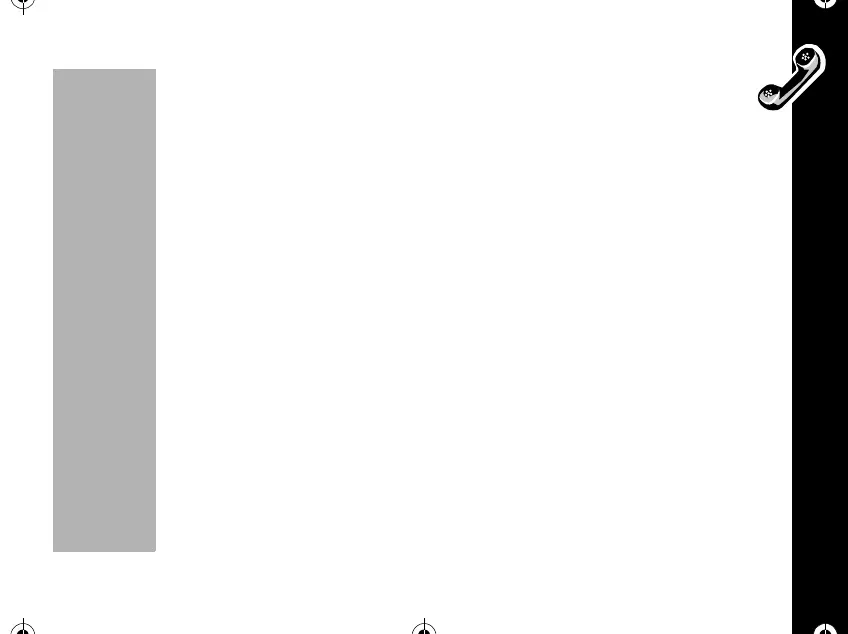Phone Options
69
PRELIMINARY
Note: Only one number can be active on your phone at a time.
1. Press
óãèã. The display will show your phone's currently active
number
2. Press
R or S to scroll through the list of phone numbers programmed into
your phone then press
ó.
3. Press
õ to exit.
Call Options
This submenu gives you control over the way your phone places and receives calls.
PIN
Activating PIN Code (Contact your Service Provider for availability)
Your Service Provider may require a Personal Identification Number (PIN) when
placing calls. If so, you will probably want to activate this feature, which allows you to
send your PIN code with one touch of a button.
Note: If you enter a service area that does not require a PIN code, make sure PIN
Inactive is set.
1. Press
óãèåã.
2. Press
R or S to toggle the feature Active or Inactive then press ó.
1037B75-English.book Page 69 Tuesday, April 24, 2001 11:41 AM
