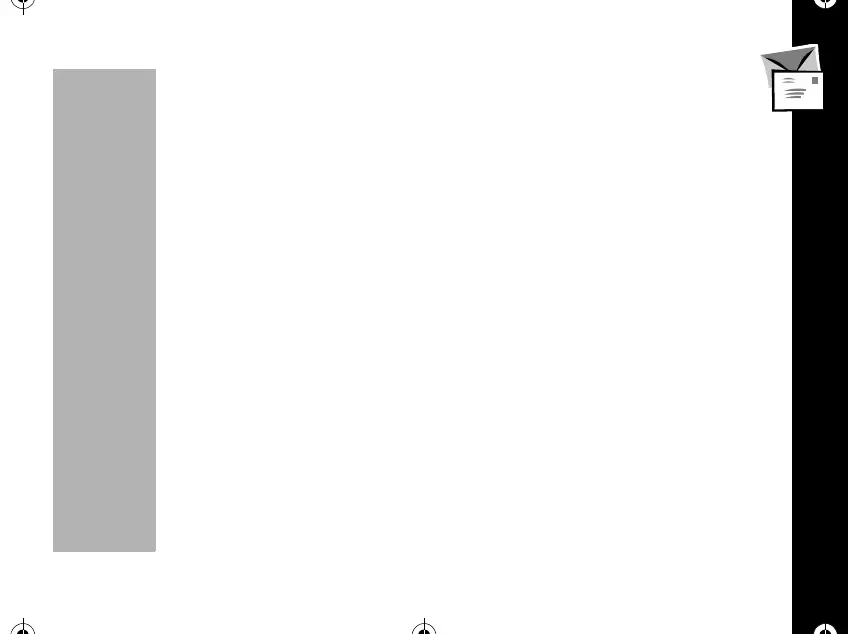Message
83
PRELIMINARY
the entire message, press õ then you return to the list of message
headers.
Protecting and unprotecting a message
You can protect important messages to ensure their safekeeping for later review. A
protected message can not be deleted until the message is unprotected.
1. When a message is displayed, press
ó to toggle between protected and
unprotected.
2. Press
R or S toselect"Yes"or"No"thenpressó.Ifyouselect"Yes",
"Protected" or if "No",
Released is displayed briefly then returns to the list of
message header. You will see
# that indicates a protected message.
3. If you want to talk to other party using a call back number in the text message,
press
ò. If there is no call number,
No Callback phone no received is displayed briefly.
4. Press
õ to exit. the menu.
5. Press
R or S to scroll through the selected messages.
1037B75-English.book Page 83 Tuesday, April 24, 2001 11:41 AM