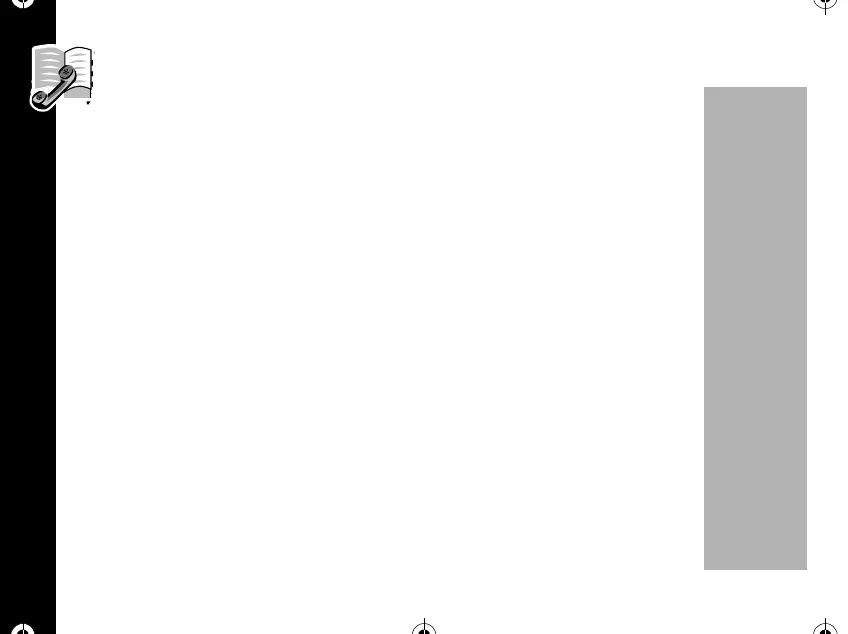Phone Book
38
PRELIMINARY
To enter a name into the phone book:
1. Press a key as many times as necessary to enter the desired letter. The next
letter on the key will appear with each press.
• Press
R or S to toggle between upper and lower case letters. The cursor
advances automatically to the next space after you enter a character, or after a
short period of inactivity. If you are repeating a character, then press
ñ to
advance the cursor to the next space. If you make an error, press
ö to erase
a character.
2. Press
ã toscrollthroughtheavailablepunctuationmarks:Space.1@?!,&
:;"()'¿¡%$_
3. Enterupto12letters.Press
ó when you are finished.
1037B75-English.book Page 38 Tuesday, April 24, 2001 11:41 AM
