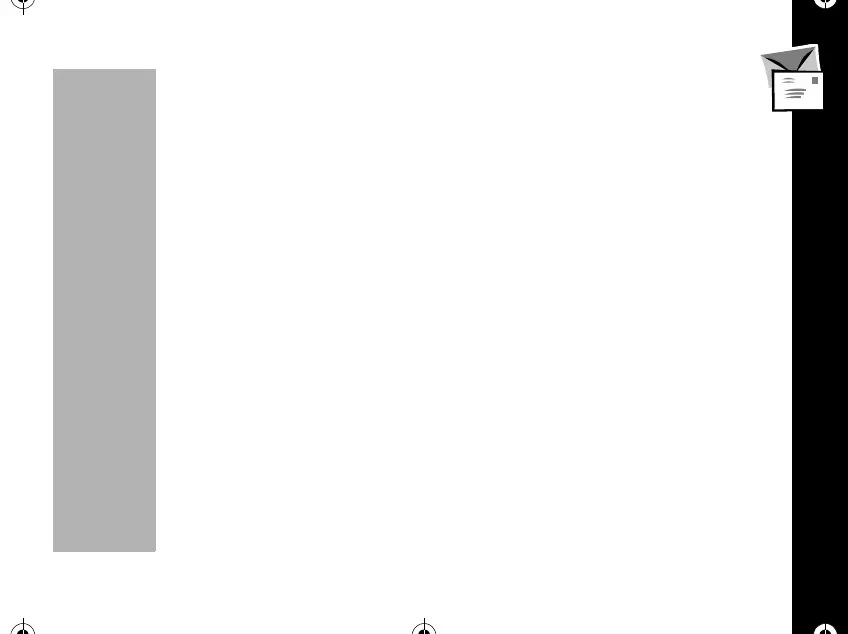Phone Options
75
PRELIMINARY
• Standard : Your phone first seeks a home type system, then a non-home
type system.
• Home Only : Phone will not operate outside its home system.
• Scan A : Phone will operate only within non-wireline (A) systems.
• Scan B : Phone will operate only within wireline (B) systems.
3. Press
õ to exit.
Analog Only (Contact your Service Provider for availability)
Turning Analog Only ON tells your phone to select an analog channel for the next call.
If you do not place a call, your phone will revert to dual mode service after 10 minutes.
1. Press
óã èéç.
2. Press
R or S to toggle the feature on or off then press ó.
3. Press
õ to exit.
Note: You can also turn this feature on or off by using the short cut
óå
when the phone is in idle state.
SW Version
This feature displays the Software Version used by your phone. Service personnel
may ask you for this information if you require technical assistance.
1. Press
óã èéé.
1037B75-English.book Page 75 Tuesday, April 24, 2001 11:41 AM