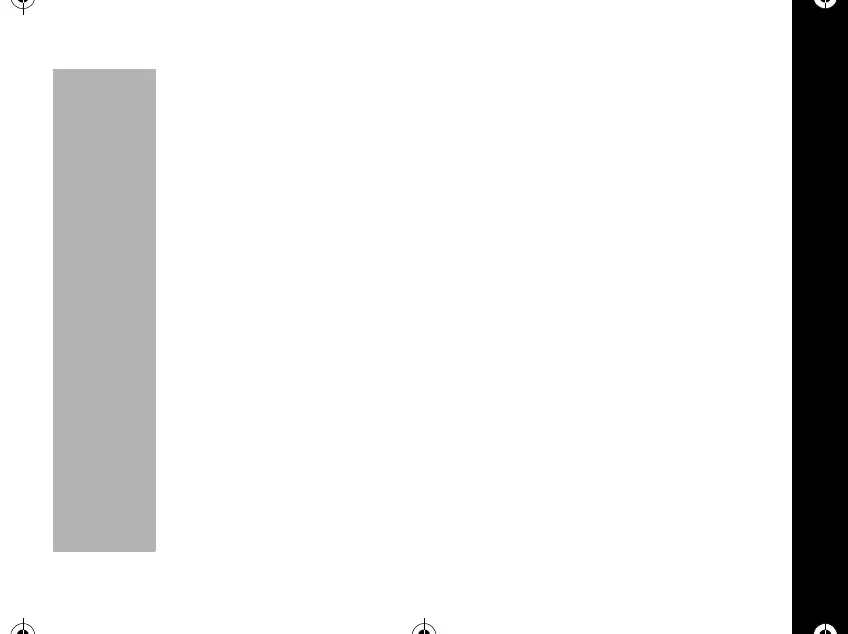Message
87
PRELIMINARY
If you press ó without entering any number, your phone number is automatically
sent as the call back number.
7. Select the message priority level: normal, urgent or EMERGENCY and then
press
ó. The availability of this feature depends on your service provider.
8. Press
ò to send the message.
If the message was sent, you will see the previous menu, if not,
Re-Send?.
9. Press
R or S toselect"Yes"or"No"thenpressó.
The sent message is automatically stored in the outgoing message memory.
Paging Message
Note: Function depends on your service provider. Please contact your service
provider for more information.
1. Press
óççç.Youwillsee:Dest Ph#:.
2. Enter the other party's phone number then press
ó. You will see:
Src Ph#:"
3. Press
ó or enter your phone number or other call back number then press ó.
If you press
ó without entering any number, your phone number is
automatically sent as the call back number.
4. Select the message priority level: normal, urgent or EMERGENCY and then
1037B75-English.book Page 87 Tuesday, April 24, 2001 11:41 AM