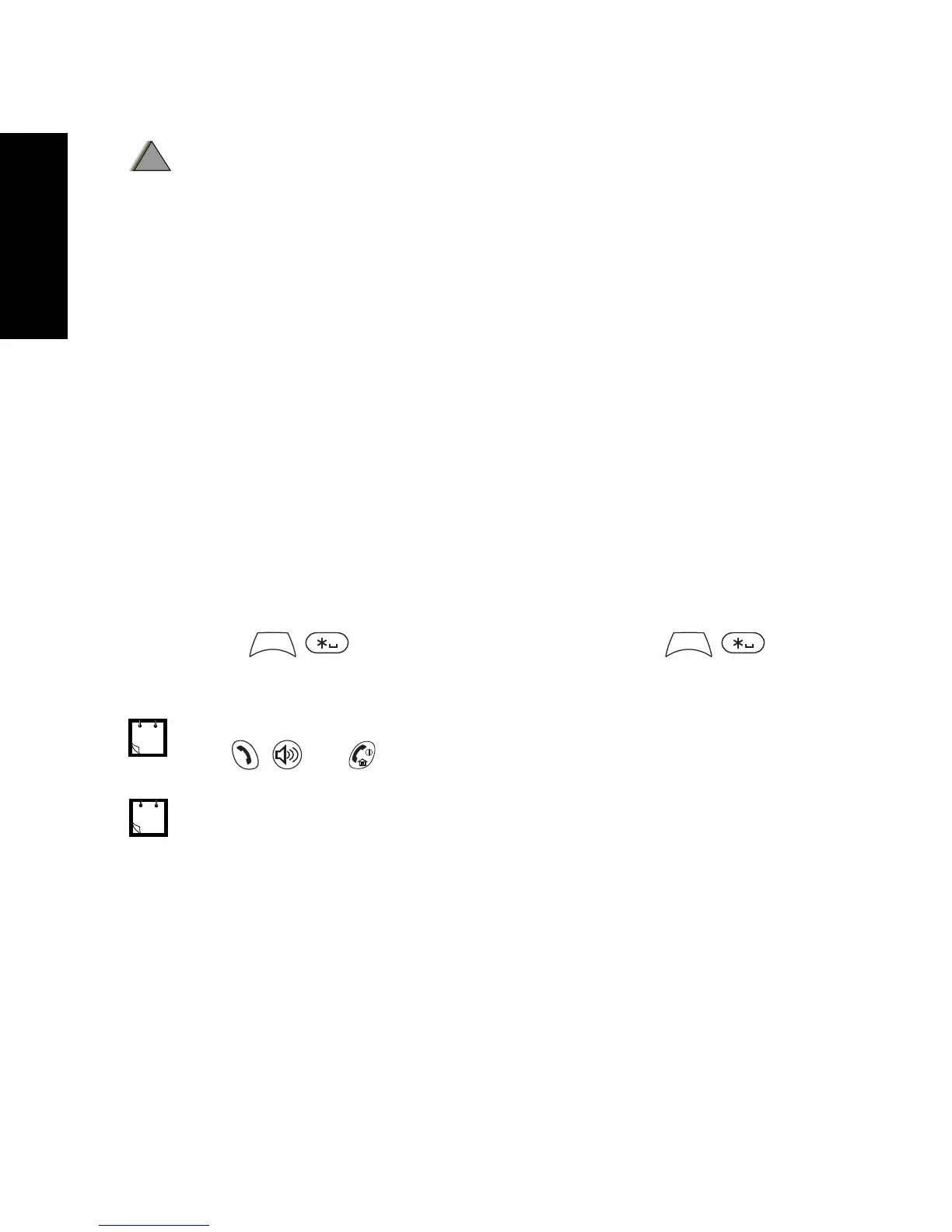24
English
The TXI Mode remains active at power On. You will be asked
whether to leave the TXI Mode On or not.
Press the Yes key to deactivate the TXI Mode. If the MTH800 was
previously used in Trunked Mode, it will register to the network. If
the MTH800 was previously used in Direct Mode, it will remain in
Direct Mode.
Press No in Trunked Mode and the MTH800 powers down; press
No in Direct Mode and you remain in Direct Mode with TXI selected.
Unlocking the MTH800
Your MTH800 may be locked at power up.
To unlock the MTH800 after powering on, enter the code at the
prompt. The MTH800 enters the default Home display.
The unlock code is originally set to 0000. Your Service Provider may
change this number before you receive your terminal.
Locking/Unlocking the Keypad
Press to lock the keypad. Press again to
unlock.
Ensure you have left the RF sensitive area before deactivating Transmit
Inhibit.
When there is an incoming call and the keypad is locked, you can still use
PTT, , and
.
The Emergency button is not locked. Pressing the Emergency button
unlocks all keys.
!
W A R N I N G
!
M
E
N
U
M
E
N
U
6802972C30.book Seite 24 Montag, 12. Juli 2004 4:11 16
