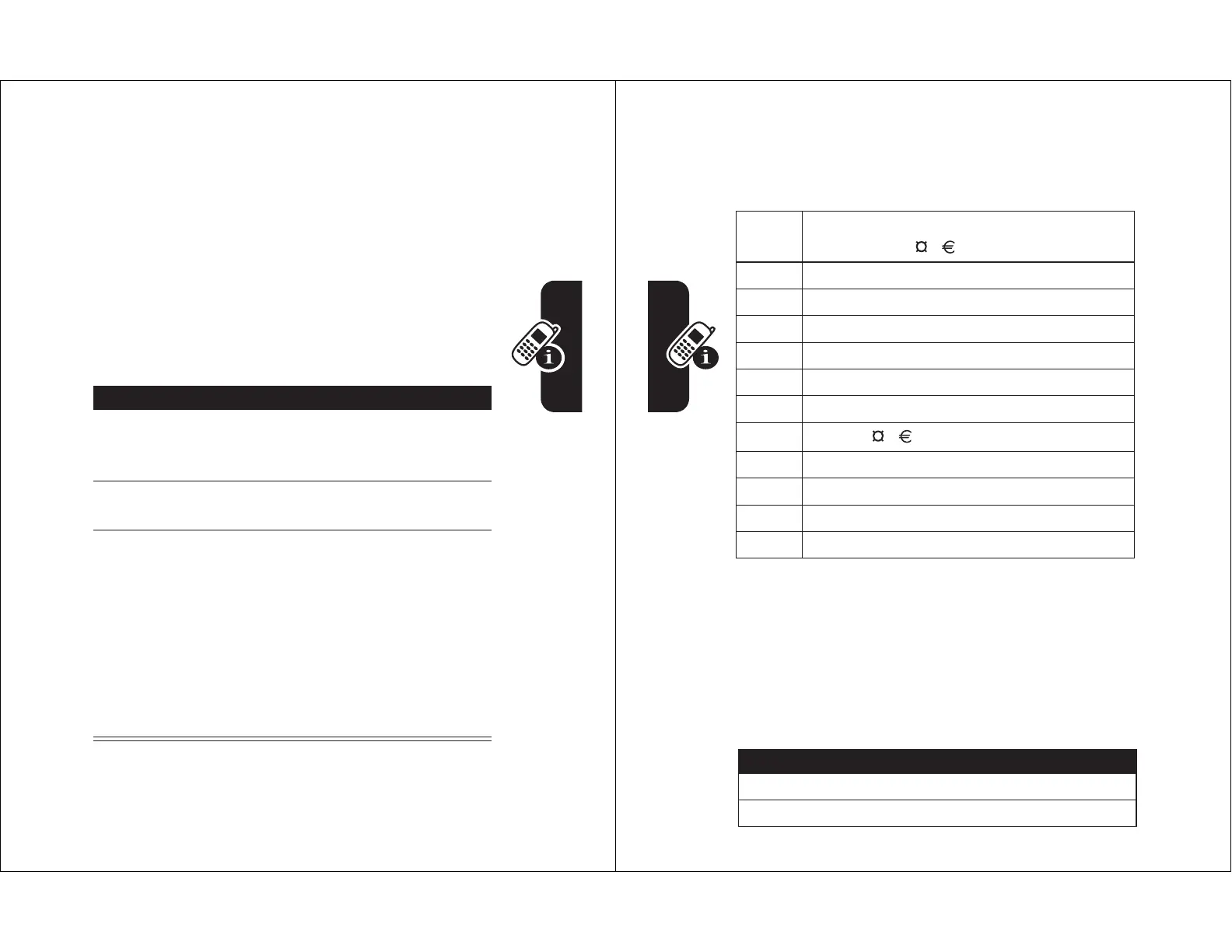45
Learning to Use Your Phone
Using Numeric Mode
In a text entry screen, press
#
to switch entry modes
until the numeric indicator
W
displays.
Press the number keys to enter the numbers you want.
When you finish entering numbers, press
#
to switch to
another entry mode.
Using Symbol Mode
In a text entry screen, press
#
to switch entry
modes until the symbol indicator
[
displays.
Press To
1
keypad keys
(one press per
symbol)
show possible symbol
combinations at the bottom of
the display
2
S
left or right highlight the combination
you want
3
SELECT
(
+
)
or
*
select the highlighted
combination
You can press keypad keys
to add more symbols to the
end of the combination.
enter the highlighted
combination
46
Learning to Use Your Phone
Symbol Chart
Use this chart as a guide for entering characters with
symbol mode.
Note:
This chart may not reflect the exact character set
available on your phone. In an email or Web address
editor,
1
first shows common characters for that editor.
Deleting Letters and Words
Place the cursor to the right of the text you want to delete,
and then:
1
. ? ! , @ _ & ~ : ; " - ( ) ' ¿
¡ % £ $ ¥
2
@ _ \
3
/ : ;
4
" & '
5
( ) [ ] { }
6
¿ ¡ ~
7
< > =
8
$ £ ¥
9
# % *
0
+ - x * / = > < # §
*
enter a space (hold to enter a return)
#
change text entry mode (hold for default)
Action
Press
DELETE
(
-
) to delete one letter at a time.
Hold
DELETE
(
-
) to delete all entered text.
