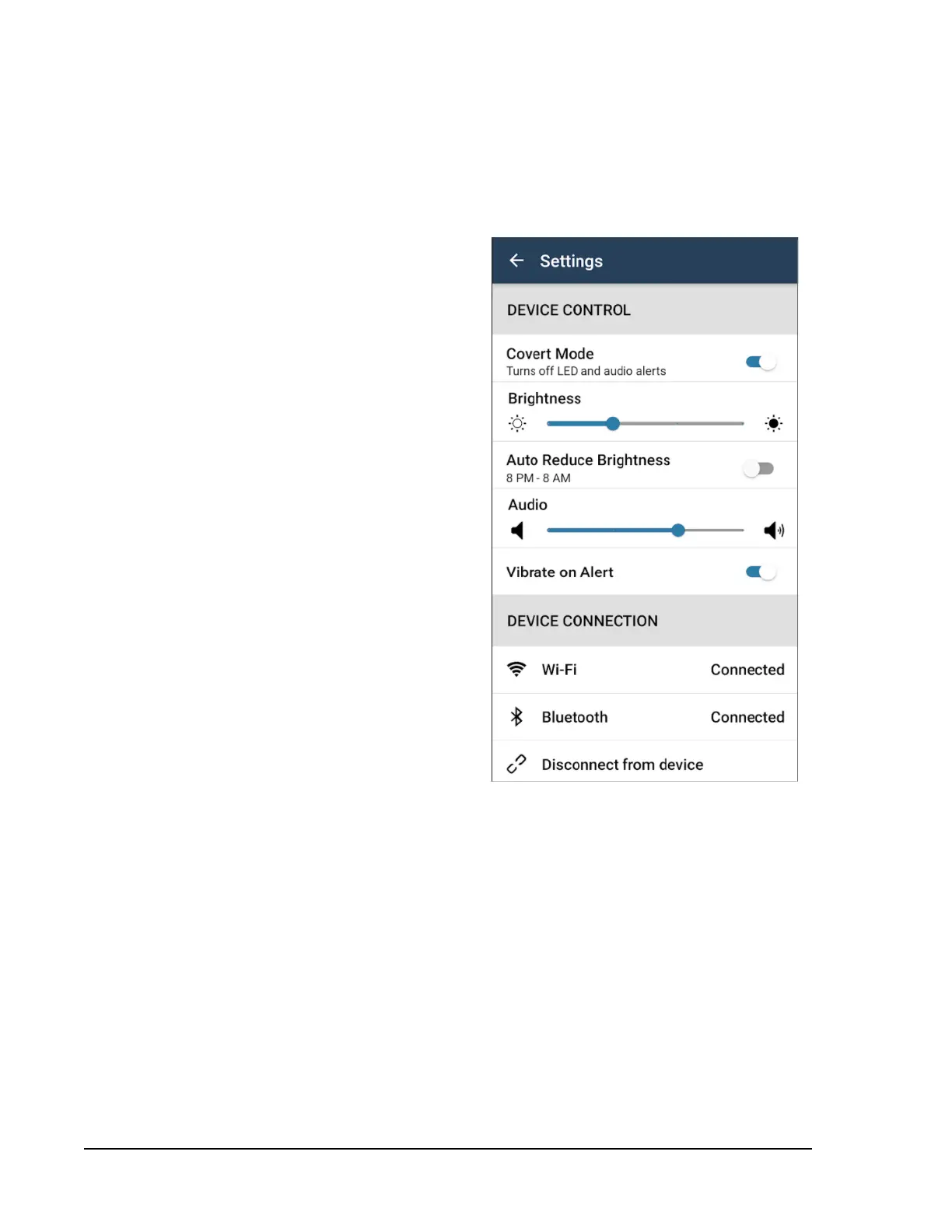SmartControl
Settings
Settings lets you:
l Set Officer Preferences
o
Covert Mode
o
Brightness
o
Auto Reduce Brightness
o
Audio
o
Vibrate on Alert
l See the state of your device connections
l Disconnect from device (V300 Camera)
Scrollable after Disconnect from Device, (not
shown):
l Customer support phone number
l Customer support website link
l About SmartControl
l About Connected Device
76
V300 Body-Worn Camera User Guide
WGD00169 Revision C
