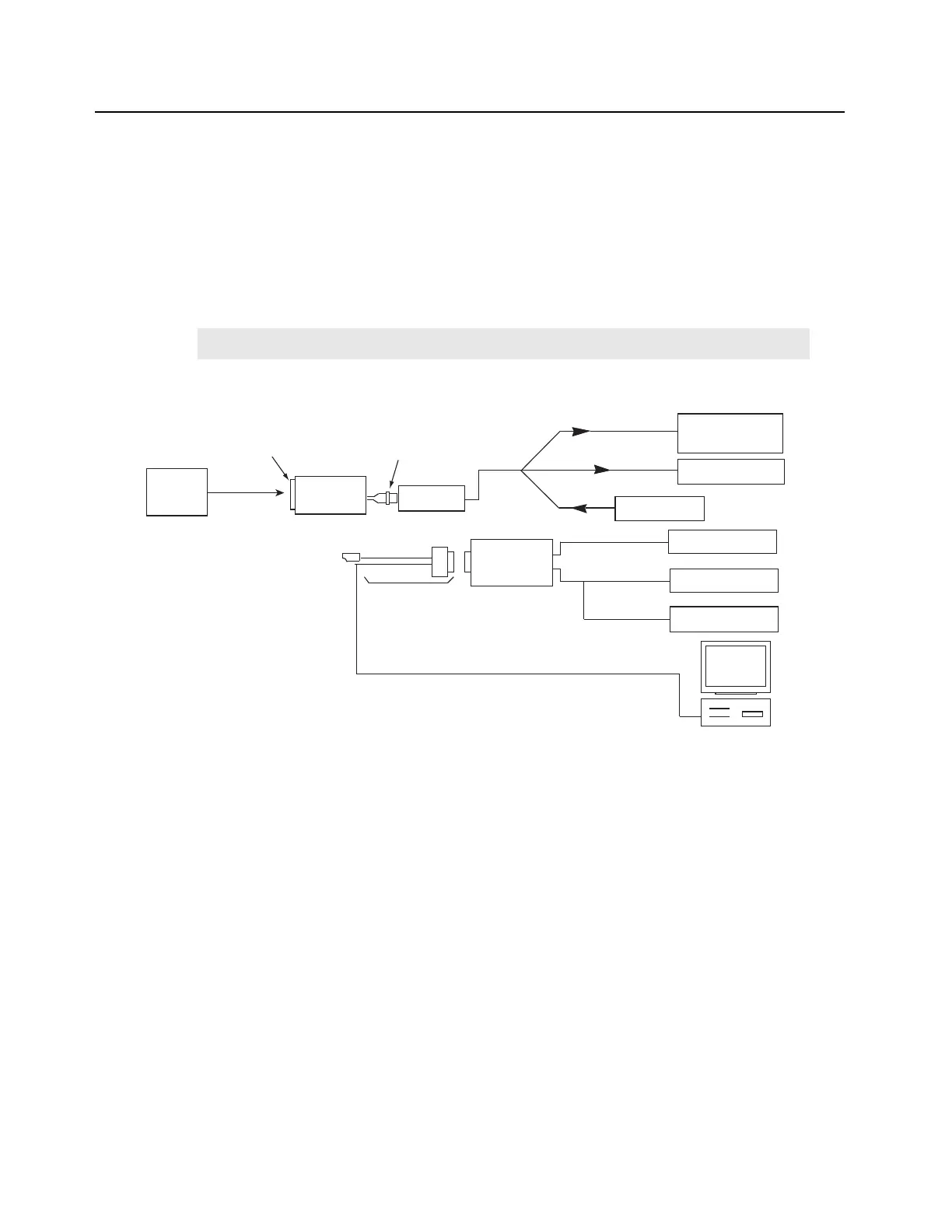4-2 Radio Programming and Tuning AirTracer Application Tool
4.3 AirTracer Application Tool
The MOTOTRBO AirTracer application tool has the ability to capture over-the-air digital radio traffic
and save the captured data into a file. The AirTracer application tool can also retrieve and save
internal error logs from MOTOTRBO radios. The saved files can be analyzed by trained Motorola
personnel to suggest improvements in system configurations or to help isolate problems.
4.4 Radio Tuning Setup
A personal computer (PC), Windows 2000/XP/Windows 7and a tuner program are required to tune
the radio. To perform the tuning procedures, the radio must be connected to the PC, radio interface
box (RIB), and test equipment setup as shown in Figure 4-2.
Figure 4-2. Radio Tuning Equipment Setup
NOTE
Refer to appropriate program on-line help files for the programming procedures.
+12VDC
Power
Supply
Battery
Eliminator
7.5V Reg.
Test Box
RLN4460_
Programming, Testing &
Alignment Cable
PMKN4013C or later
Transmit
Receive
RF Adaptor
10 dB Pad
Radio
Audio In
Service Monitor
or Counter
Wattmeter
RF Generator
Tx
Rx
Audio Generator
Sinad Meter
AC Voltmeter
