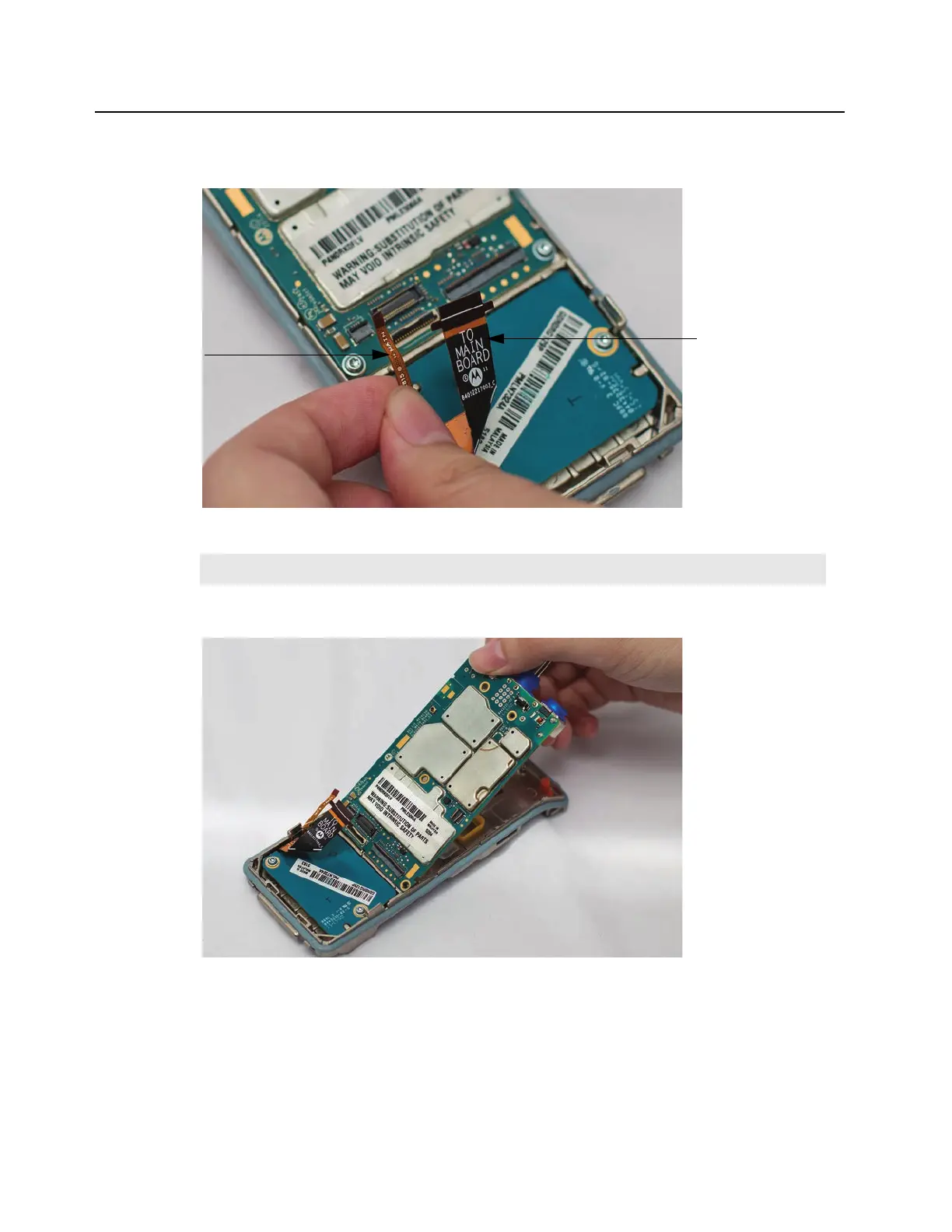5-10 Disassembly/Reassembly Procedures Radio Disassembly – Detailed
5.6.2 Chassis Disassembly
1. Remove the 2 GOB (Generic Option Board) flexes from the mainboard.
Figure 5-8. GOB and mini GOB flex removal
2. Remove the 5 screws on the mainboard using a 6IP Torx Plus screwdriver head. Separate
the mainboard from the chassis.
Figure 5-9. Mainboard removal
NOTE
This step also applies to the MPT Option Board and the Connect Plus Option Board.
