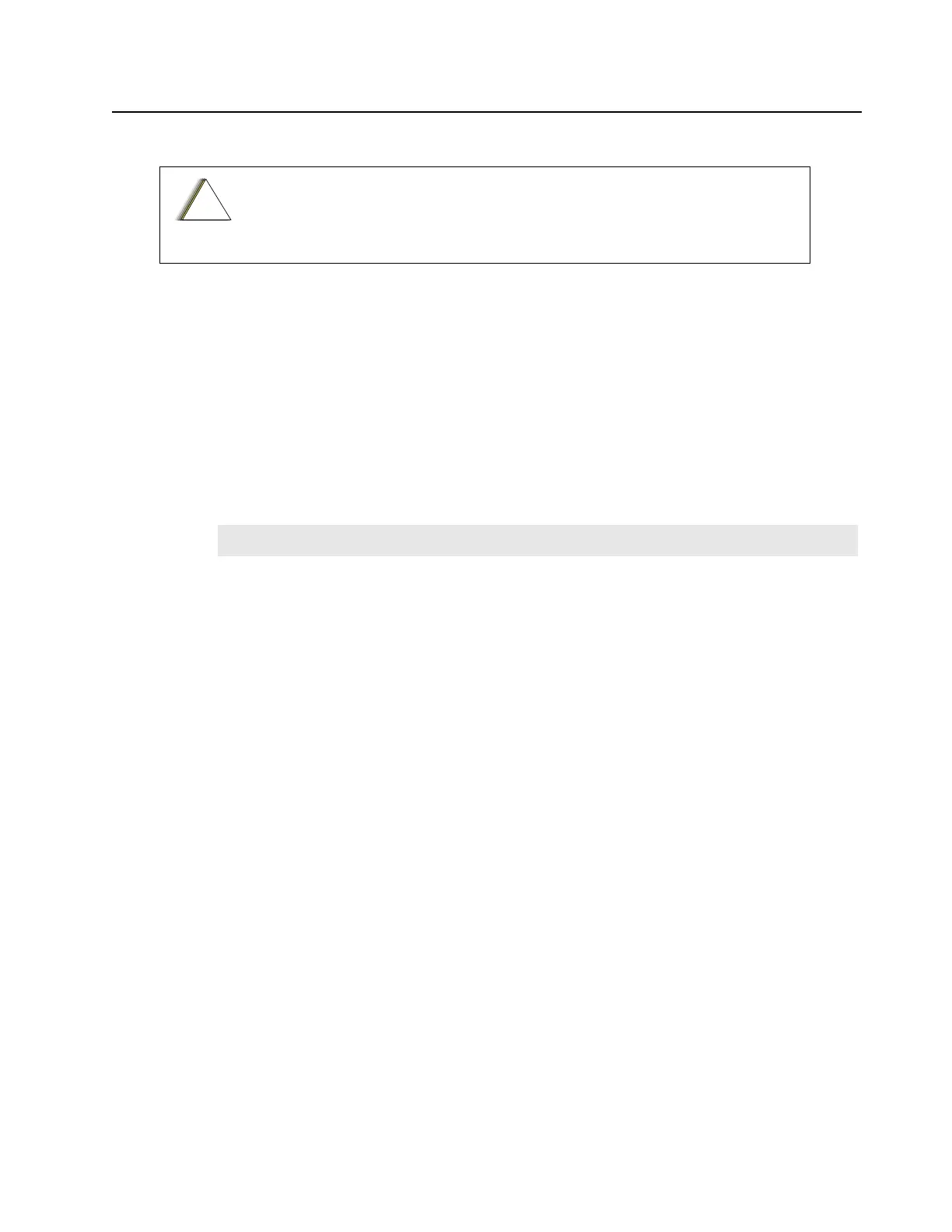Disassembly/Reassembly Procedures Ensuring Radio Immersibility 5-33
electronics while the unit is open
9. Remove the pump connector from the chassis.
10. Radio after performing Pressure Test must undergo baking process in a temperature chamber
for constant temperature soaking at 60°C for 1 hour. This is to ensure no moisture is trapped
inside the radio and prevent contamination of the internal electronics after reassembling the
radio.
5.8.9 Troubleshooting Leak Areas
Before repairing any leak, first read all of the steps within the applicable section. This will help to
eliminate unnecessary disassembly and reassembly of a radio with multiple leaks. Troubleshoot
only the faulty seal areas listed in Section 5.8.8 "Pressure Test" on page 5-32, and when multiple
leaks exist, in the order listed.
5.8.9.1 Front Housing
Do one or both of the following:
1. If a leak occurs at the Lens (Display Models only), Universal Connector, chassis/Housing
interface, PTT button area of the housing, replace the housing. Refer to Section 5.6 "Radio
Disassembly – Detailed" on page 5-6.
a. Remove the housing assembly from the radio.
b. Discard the housing assembly.
c. Install a new housing assembly to the radio.
2. If the leak occurs at the control top area, remove the knobs in order to determine the leak
location:
a. Conduct the Pressure Test.
b. Identify the leak location.
Keep the area around the chassis’s vacuum port dry by ensuring that there is no
water around it.
NOTE
Before reassembling the radio, always install a Battery Contact Seal in the defective area.
