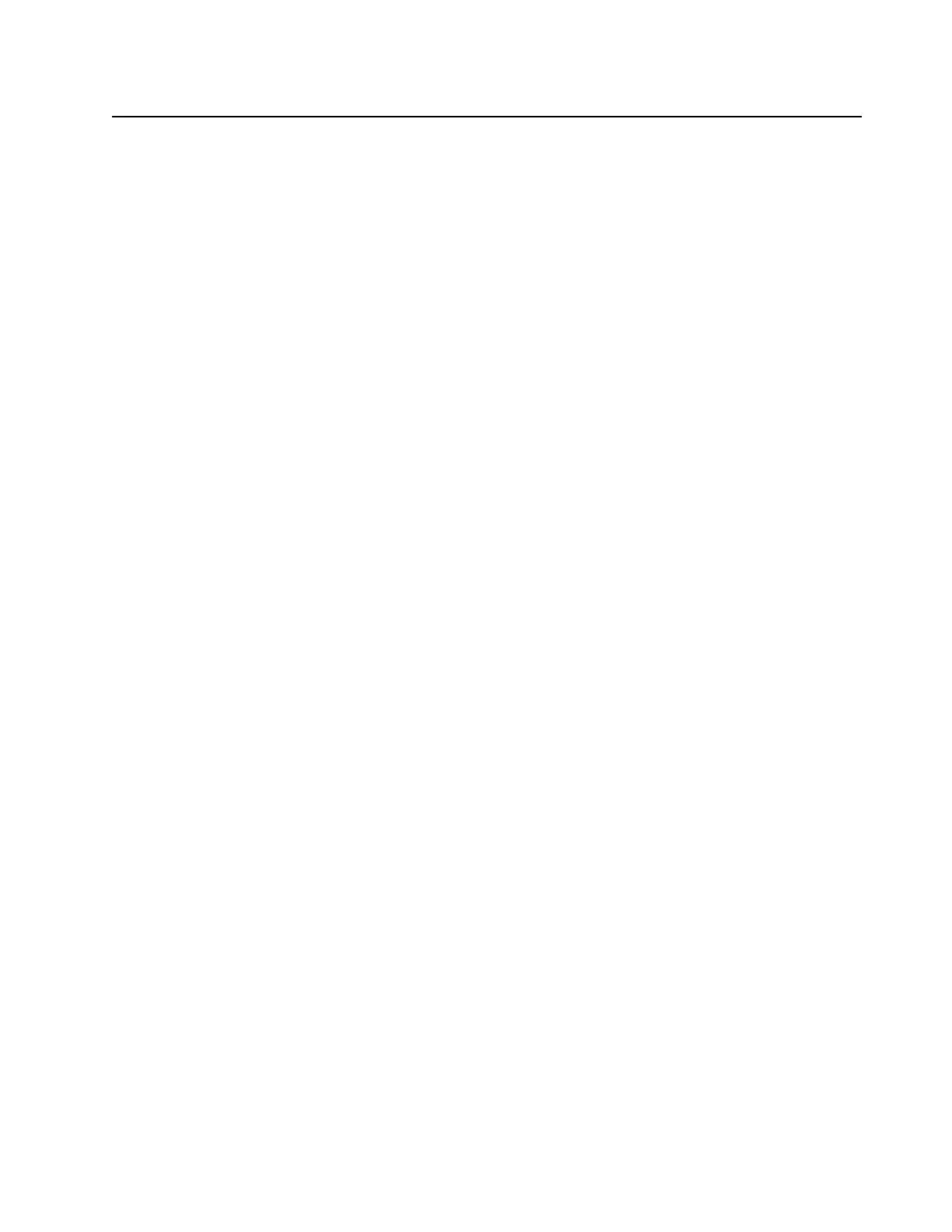Table of Contents ix
5.6.5 Emergency Button Assembly Dissassembly ................................................................. 5-19
5.6.6 Bluetooth GPS Antenna Disassembly........................................................................... 5-20
5.7 Radio Reassembly - Detailed .................................................................................................... 5-21
5.7.1 Bluetooth GPS Antenna and Emergency Button Reassembly...................................... 5-21
5.7.2 Speaker and Universal Connector Flex Reassembly.................................................... 5-22
5.7.3 Interface Board, Keypad Board and LCD Reassembly ................................................. 5-24
5.7.4 Chassis Reassembly..................................................................................................... 5-26
5.7.5 Chassis and Front Cover Reassembly.......................................................................... 5-29
5.8 Ensuring Radio Immersibility ..................................................................................................... 5-30
5.8.1 Servicing........................................................................................................................ 5-30
5.8.2 Accidental Immersion .................................................................................................... 5-30
5.8.3 Specialized Test Equipment.......................................................................................... 5-30
5.8.4 Vacuum Pump Kit NLN9839.......................................................................................... 5-30
5.8.5 Pressure Pump Kit NTN4265 ........................................................................................ 5-31
5.8.6 Miscellaneous Hardware ............................................................................................... 5-31
5.8.7 Vacuum Test .................................................................................................................5-31
5.8.8 Pressure Test ................................................................................................................ 5-32
5.8.9 Troubleshooting Leak Areas.......................................................................................... 5-33
5.8.9.1 Front Housing................................................................................................. 5-33
5.8.9.2 Battery Contact Seal....................................................................................... 5-34
5.8.9.3 Air Ventilation Label........................................................................................ 5-35
5.8.9.4 Battery Maintenance....................................................................................... 5-35
5.8.10 Troubleshooting Charts ................................................................................................. 5-36
5.9 Radio Exploded Mechanical Views and Parts Lists................................................................... 5-39
5.9.1 Full Keypad Model Exploded View and Parts List......................................................... 5-39
5.9.2 Non Keypad Model Exploded View and Parts List ........................................................ 5-42
5.9.3 Torque Chart ................................................................................................................. 5-47
Chapter 6 Basic Troubleshooting ....................................................... 6-1
6.1 Introduction.................................................................................................................................. 6-1
6.2 Replacement Back Cover Kit Procedures ................................................................................... 6-1
6.3 Power-Up Error Codes (Display Model only)............................................................................... 6-2
6.4 Operational Error Codes.............................................................................................................. 6-4
Chapter 7 Accessories......................................................................... 7-1
7.1 Introduction.................................................................................................................................. 7-1
7.1.1 Batteries .......................................................................................................................... 7-1
7.1.2 Antennas ......................................................................................................................... 7-2
7.1.3 Carry Devices.................................................................................................................. 7-2
7.1.4 CPS ................................................................................................................................. 7-3
7.1.5 Miscellaneous Accesories ............................................................................................... 7-3
Appendix A Replacement Parts Ordering..............................................A-1
A.1 Basic Ordering Information..........................................................................................................A-1
A.2 Motorola Online ...........................................................................................................................A-1
A.3 Mail Orders ..................................................................................................................................A-1
A.4 Telephone Orders........................................................................................................................A-1
A.5 Fax Orders...................................................................................................................................A-1
