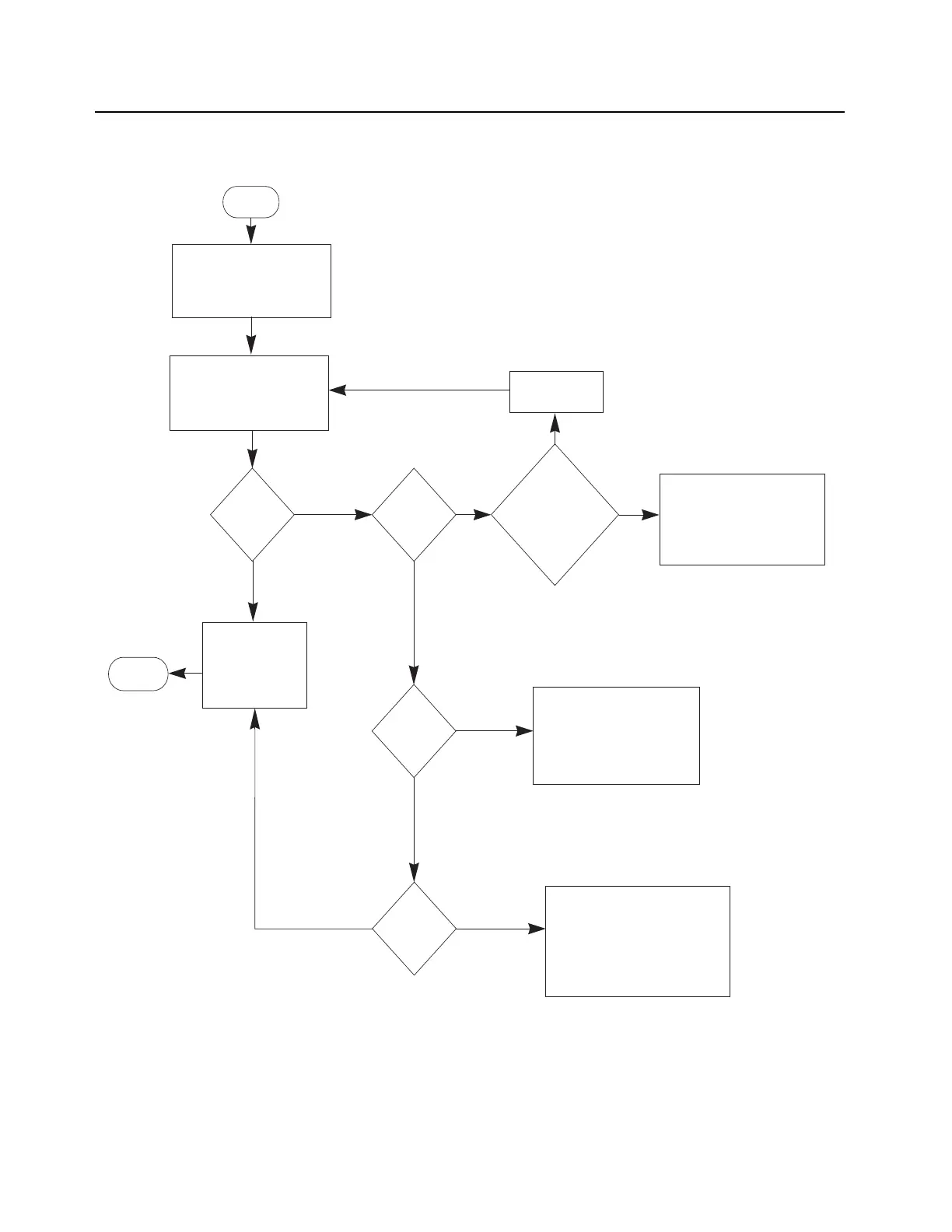Start
1. Remove vacuum hose from
pump connector
2. Attach pressure hose to
pump connector
1. Operate pressure pump
(pressure = 1 psig)
2. Immerse radio into a water-
filled container
1. Remove Knobs
No
No
No
No Yes
Yes
Yes YesYes
No
Continuous
Series of
bubbles
Bubbles from
Front
Housing
Bubbles from
Lens*/Univer-
sal Connector/
chassis/
Housing Inter-
face/ PTT
* Only for Display Model
1. Dry the radio
2. Apply grease to the full
perimeter of the chassis O-Ring
and replace Chassis Kit and
repeat steps in Troubleshooting
Flow Chart for Vacuum Test
1. Dry the radio
2. Apply grease to the full
perimeter of the chassis O-Ring
and replace Chassis Kit and
repeat steps in Troubleshooting
Flow Chart for Vacuum Test
Bubbles from
Chassis
1. Dry the radio
2.Replace Air
Ventilation Label and
Gasket
3. Radio approved
for immersibility
End
1. Dry the radio
2. Replace Battery Contact Seal,
Apply grease to the full
perimeter of the chassis O-Ring
and replace Chassis Kit. Repeat
steps in Troubleshooting Flow Chart
for Vacuum Test
Bubbles from
Battery Con-
tact Seal
