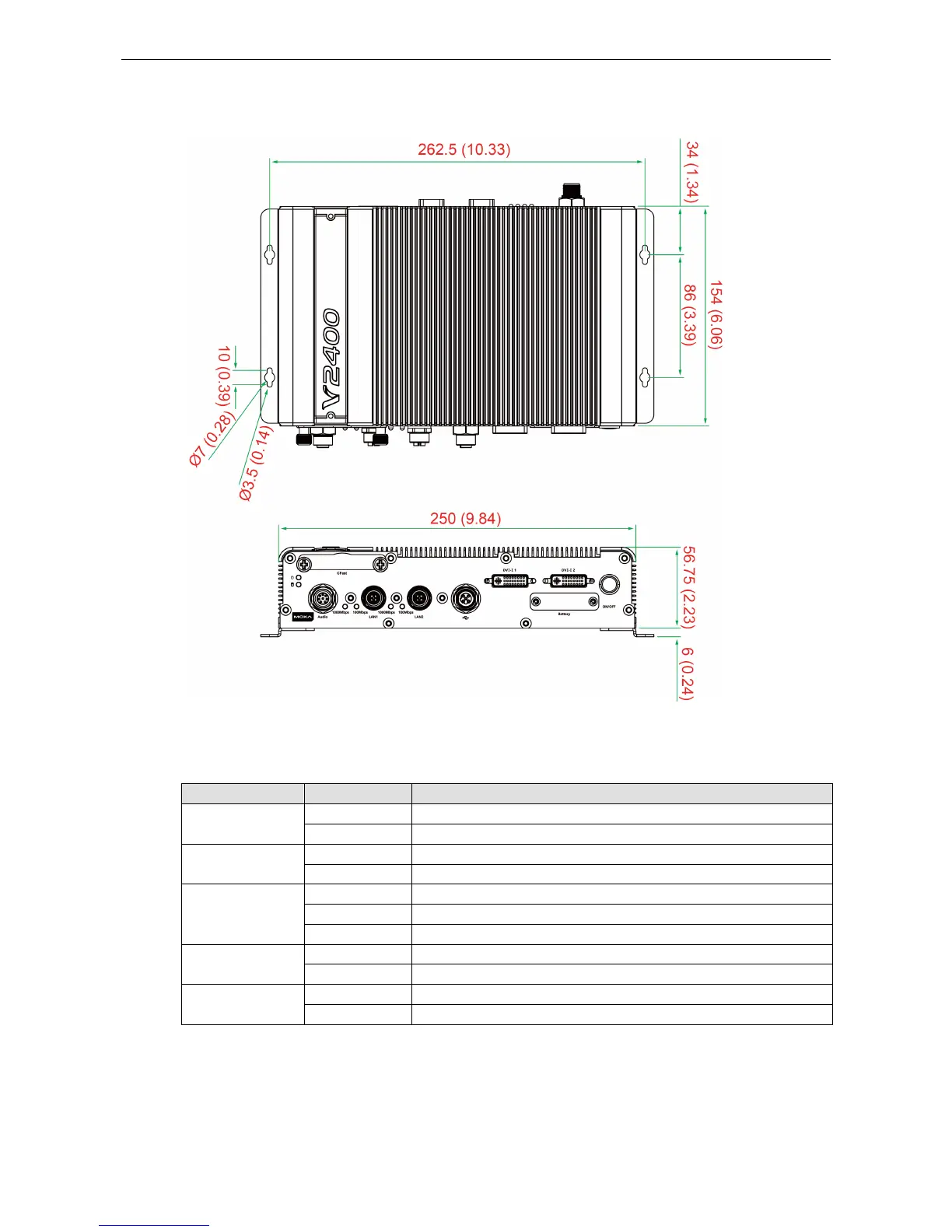Dimensions (unit = mm)
LED Indicators
LED Name LED Color LED Function
Power Green Power is on and functioning normally.
Off Power is off or power error exists.
Storage Yellow CFast card/HDD/SSD is transmitting data.
Off CFast card/HDD/SSD is not transmitting data.
LAN (1 or 2) Green 100 Mbps Ethernet mode.
Yellow 1000 Mbps Ethernet mode.
Off 10 Mbps or no activity.
TX (P1-P4) Green Serial port (P1-P4) is transmitting data.
Off Serial port (P1-P4) is not transmitting data.
RX (P1-P4) Yellow Serial port (P1-P4) is receiving data.
Off Serial port (P1-P4) is not receiving data.
