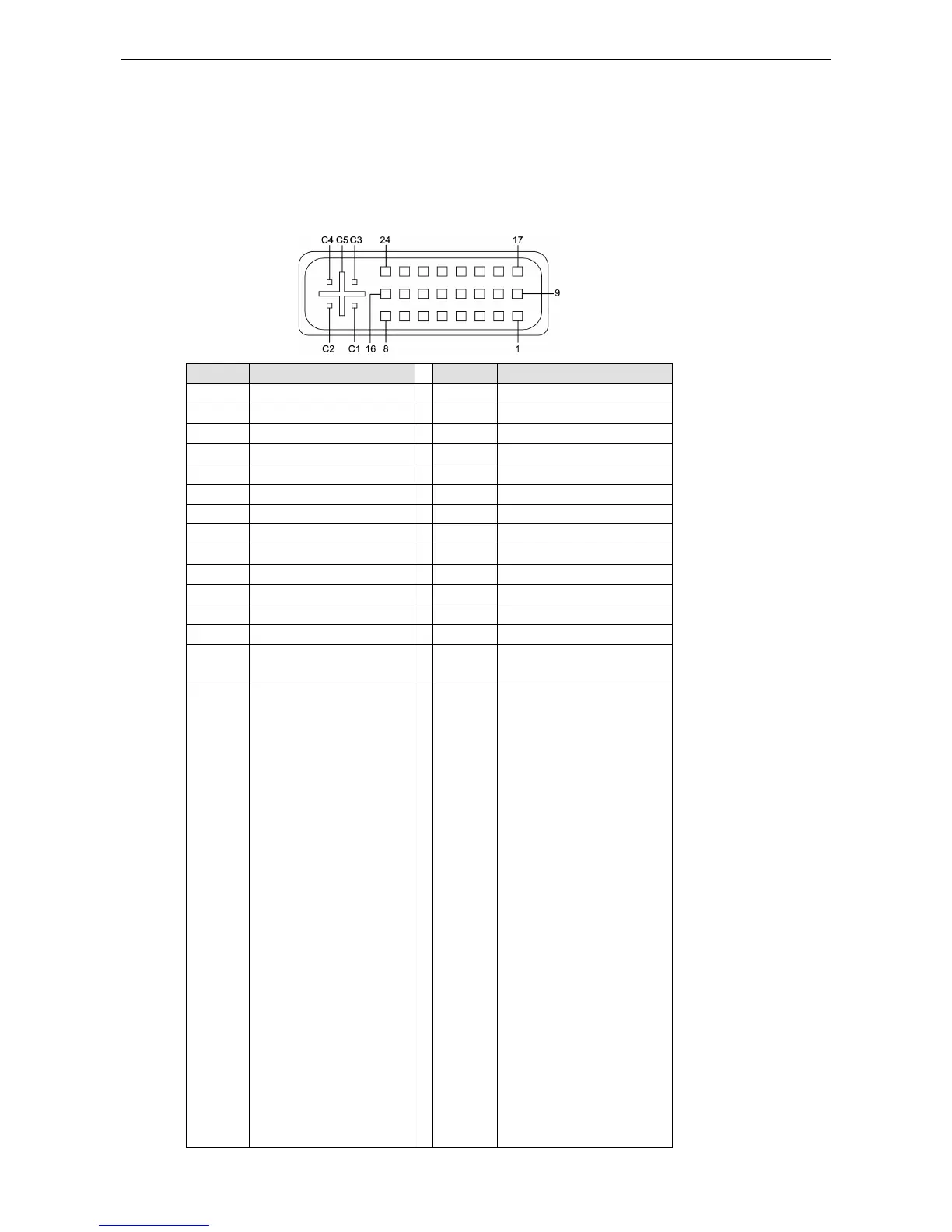Connecting to a DVI-I Monitor
The V2406A computers come with a DVI-I connector that you can connect to a DVI monitor. Use the cable to
connect one end to the DVI-I connector on the V2406A and the other end to the monitor.
The following table lists the DVI-I connector pin assignments.
DVI-I Connector
Pin No. Signal Definition Pin No. Signal Definition
1 T.M.D.S. Data2- 16 Hot Plug Detect
2 T.M.D.S. Data2+ 17 T.M.D.S. Data0-
3 T.M.D.S. Data2/4 Shield 18 T.M.D.S. Data0+
4 T.M.D.S. Data4- 19 T.M.D.S. Data0/5 Shield
5 T.M.D.S. Data4- 20 T.M.D.S. Data5-
6 DDC Clock 21 T.M.D.S. Data5+
7 DDC Data 22 T.M.D.S. Clock Shield
8 Analog Vertical Sync 23 T.M.D.S. Clock+
9 T.M.D.S. Data1- 24 T.M.D.S. Clock-
10 T.M.D.S. Data1+ C1 Analog Red
11 T.M.D.S. Data1/3 Shield C2 Analog Green
12 T.M.D.S. Data3- C3 Analog Blue
13 T.M.D.S. Data3+ C4 Analog Horizontal Sync
14 +5V Power C5 Analog Ground
(analog R, G, B return)
15 Ground (return for +5V,
HSync, and VSync)
