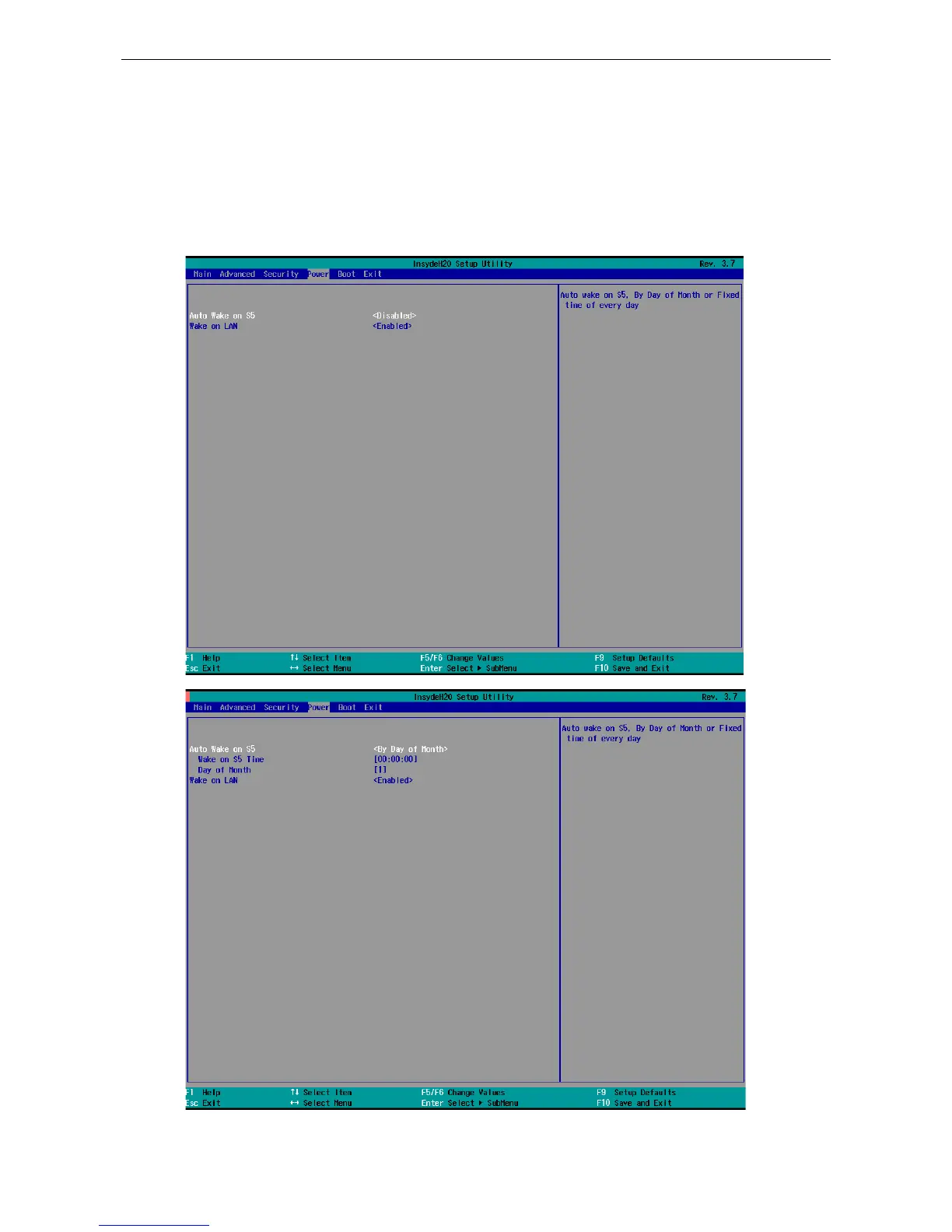Auto Wake on S5
This setting allows you to configure the computer to wake from the S5 (Soft Off) state where the power supply
remains engaged but is not supplying power to all other parts of the system.
You can set the auto-wake on S5 schedules for the system to perform a soft-reboot at specific times.
Options: Disabled (default); By Every Day (user specifies at what time each day the computer will power up);
By Day of Month (user specifies which day of each month the computer will power up)
