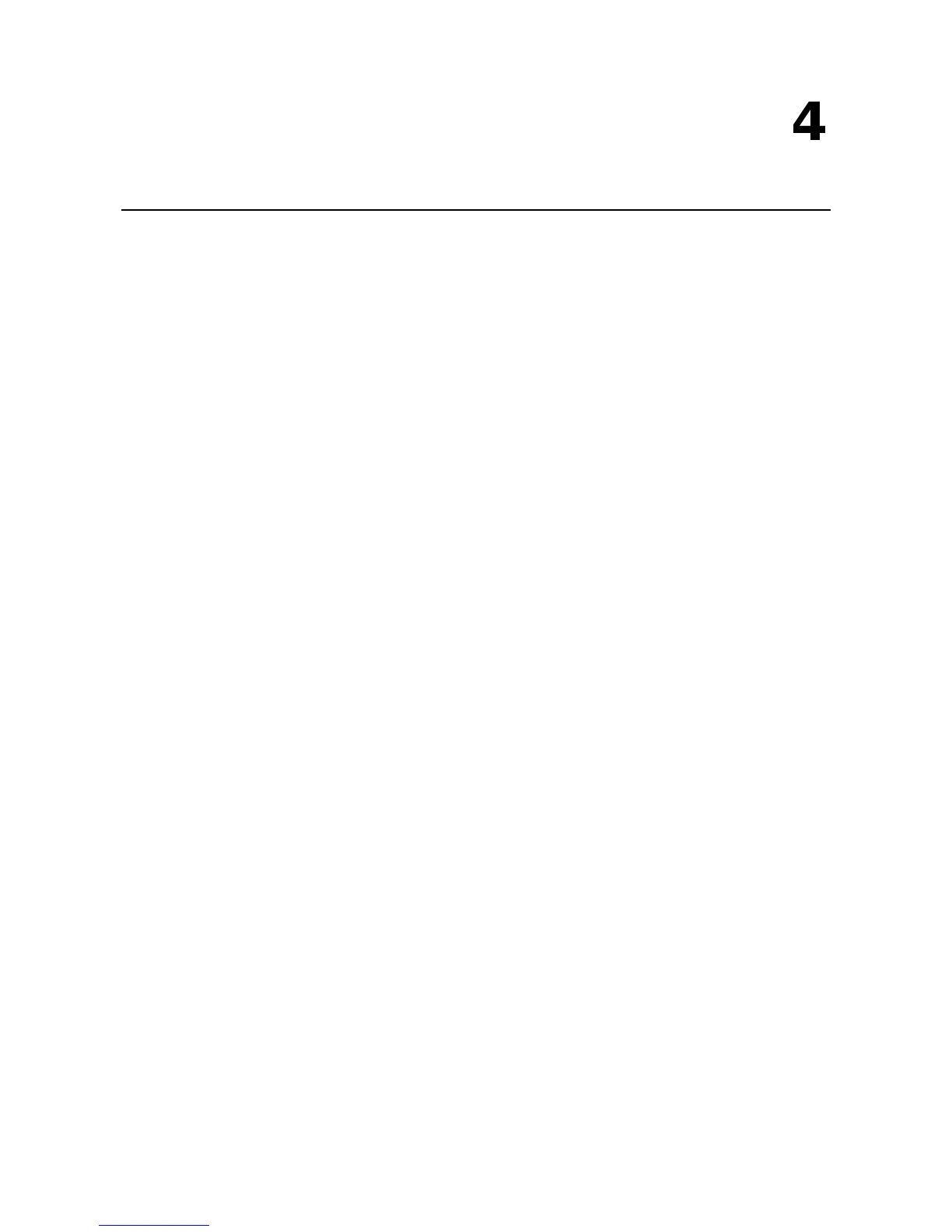4
4. BIOS Setup
In this chapter, we describe the BIOS settings for the V2406A embedded computer. The BIOS is a set of
input/output control routines for peripherals. The BIOS is used to initialize basic peripherals and helps boot the
operating system before the operating system is loaded. The BIOS setup allows the user to modify the system
configurations of these basic input/output peripherals. All of the configurations are stored in the CMOS RAM,
which has a backup battery power in case the computer is not connected to a power source. Consequently, the
data stored in the CMOS RAM is retained when the system is rebooted or the power is disconnected.
The following topics are covered in this chapter:
