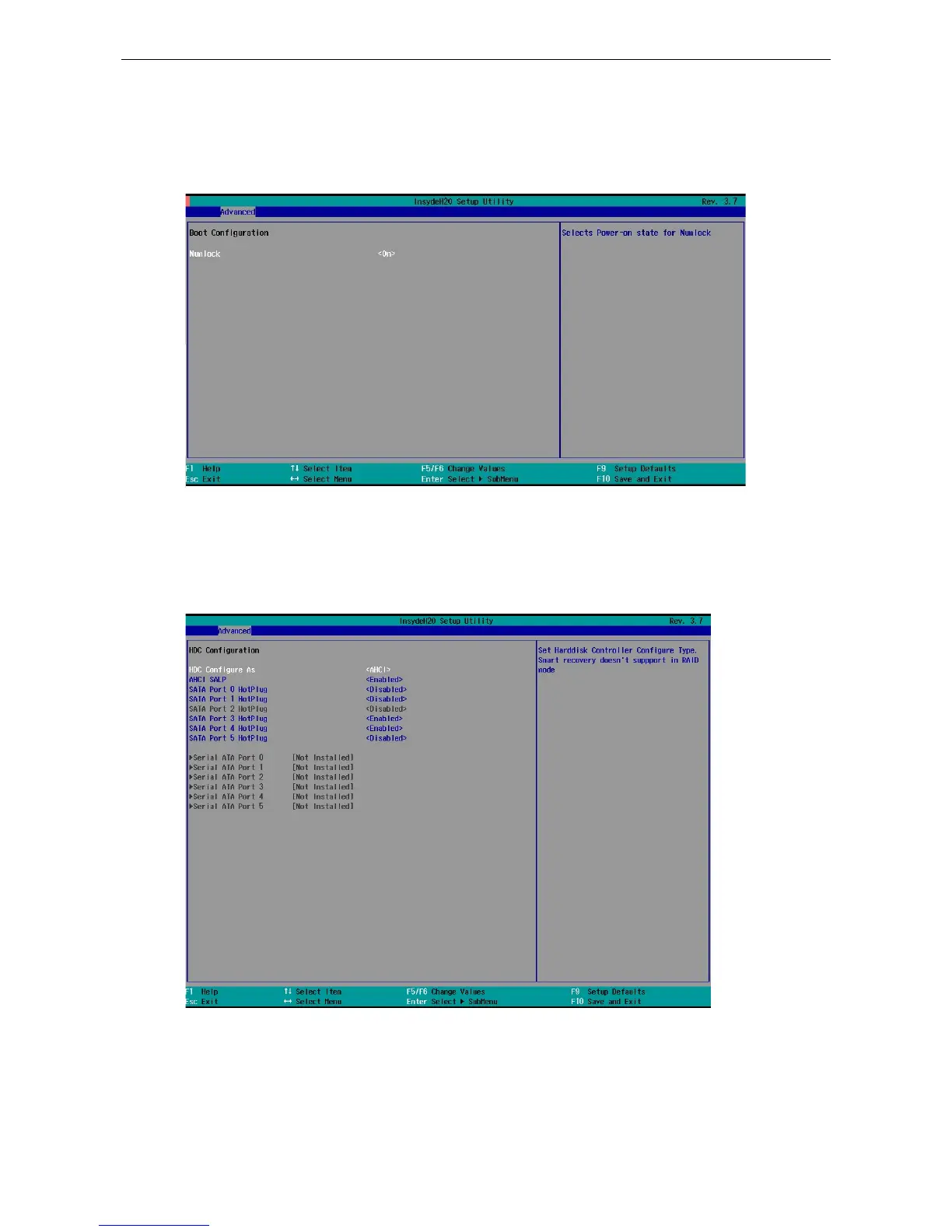Boot Configuration
This screen allows you to configure the initial status of the Numlock key when the computer boots up.
Options: On (default), Off
HDC Configuration
The host drive controller can be configured in IDE or AHCI (default) mode.
When you select the AHCI mode, the following screen appears.
Serial ATA Port 0 to 5
This setting allows you to display information about the installed drives.
