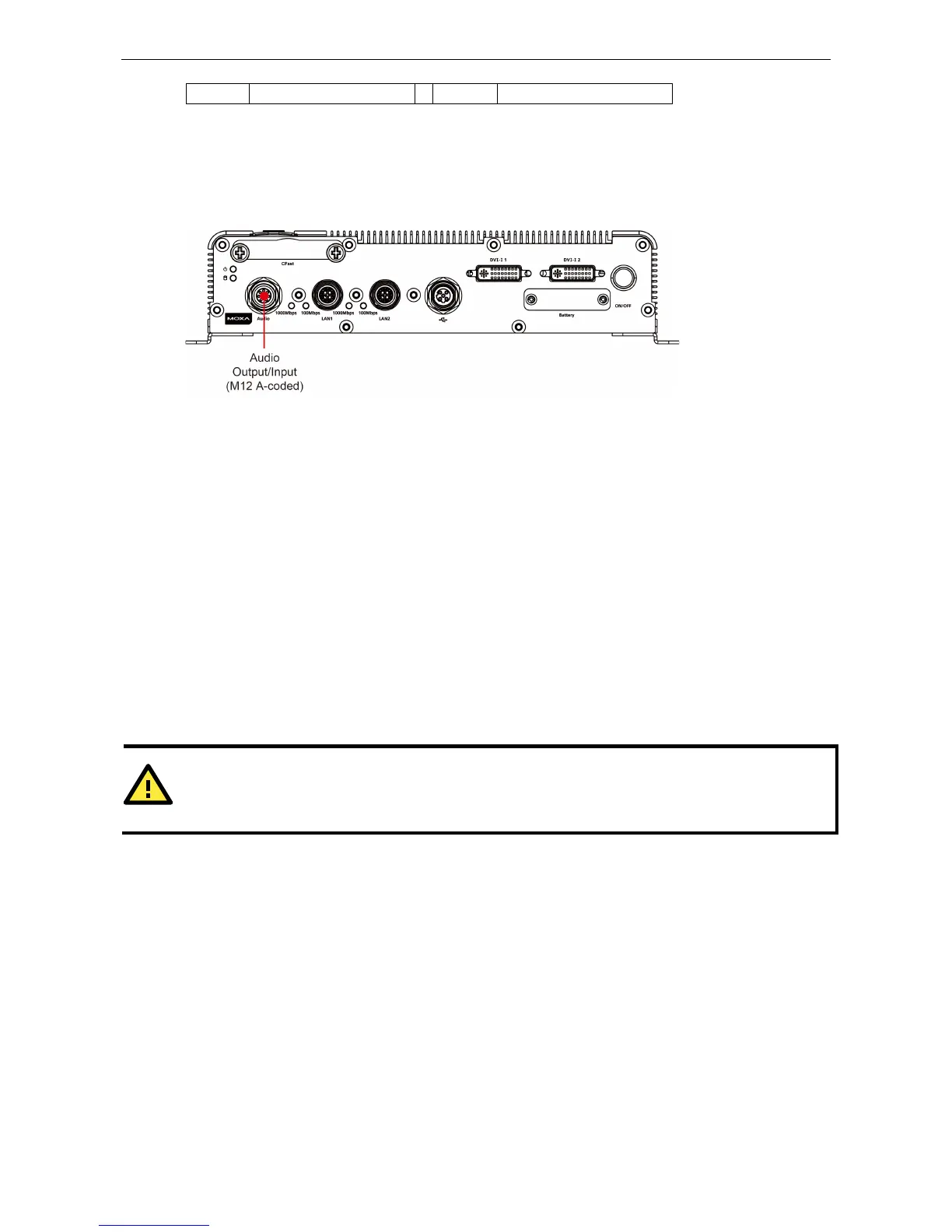Connecting to a Speaker or a Headphone
The V2406A comes with an M12 A-coded audio connector for connecting a microphone and speaker or
headphones. See the following figure for details.
Installing a SATA Hard Disk
The V2406A has one SATA-I/II connector for 2.5" SSD/HDD storage expansion. To expand storage capacity,
purchase an SSD/HDD and an internal storage kit* through Moxa’s CTO** service.
*This must be purchased separately to install an SSD / HDD. For details, check the optional accessories section
of the V2406A datasheet.
**CTO = Configure to order
RTC Battery Replacement
The V2406A embedded computer has an easy RTC battery replacement design.
Complete the following steps to replace the battery:
1. You will need to use the “RTC Battery Kit,” which is listed as an optional accessory in the V2406A
datasheet’s list of optional accessories.
