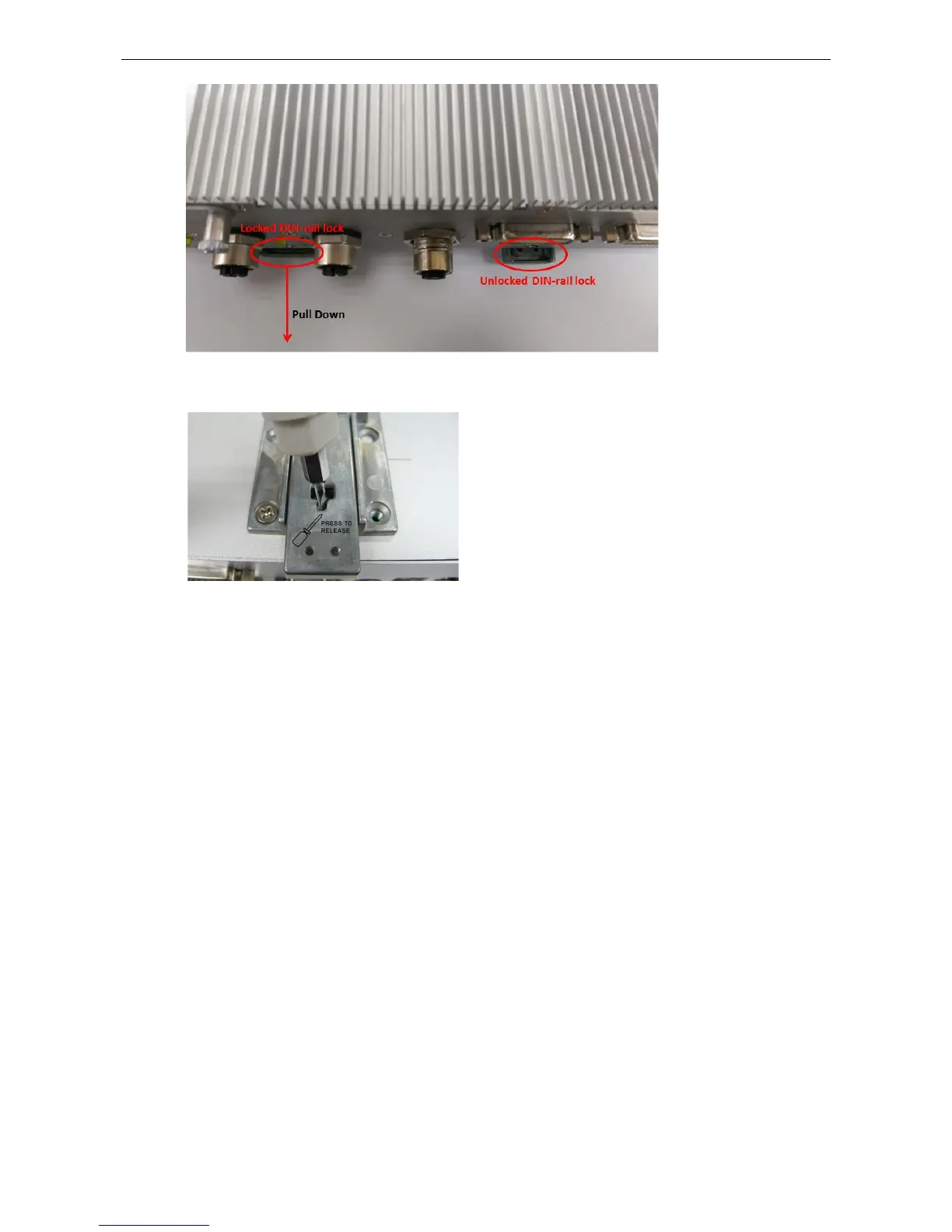To re-install the V2406A on the DIN rail, use a screwdriver to press the buckle so that it can be released. At this
point, it can be re-installed on the DIN rail.
Wiring Requirements
In this section, we describe how to connect serial devices to the V2406A embedded computer.
Be sure to read and follow these common safety precautions before proceeding with the installation of any
electronic device:
• Use separate paths to route wiring for power and devices. If power wiring and device wiring paths must
cross, make sure the wires are perpendicular at the intersection point.
NOTE: Do not run signal or communication wiring together with power wiring in the same wire conduit. To
avoid interference, wires with different signal characteristics should be routed separately.
• Use the type of signal transmitted through a wire to determine which wires should be kept separate. The
rule of thumb is that wiring that shares similar electrical characteristics can be bundled together.
• Keep input wiring and output wiring separate.
• It is advisable to label the wiring to all devices in the system.
