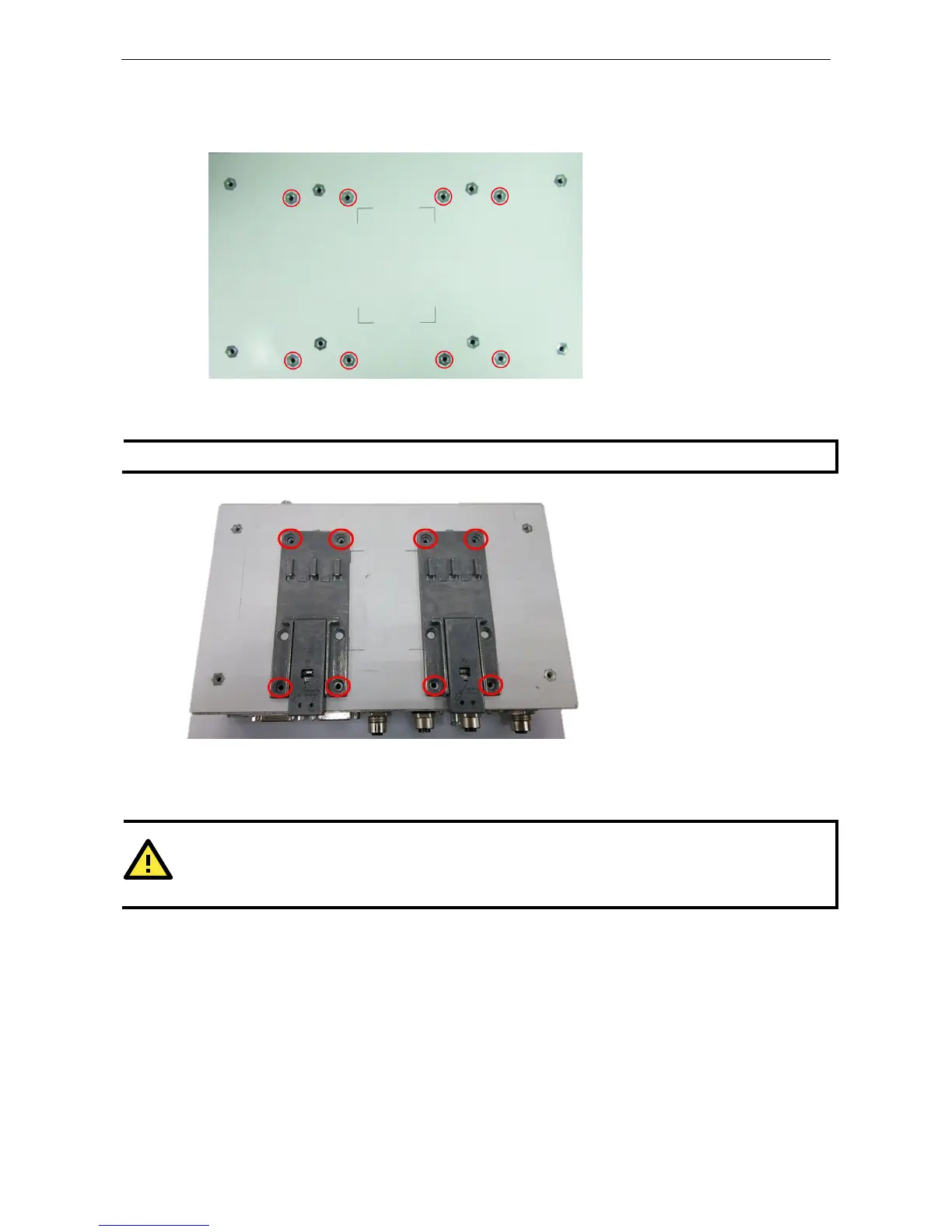V2406A Hardware Hardware Connection Description
To attach the DIN-rail kit, complete the following steps:
1. Turn the V2406A over so the bottom is facing up.
2. Locate the screw holes on the bottom of the V2406A.
3. Place the brackets on the bottom of the V2406A and align the screw holes on the brackets with the screw
holes on the V2406A.
4. Insert and tighten the screws into the screw holes.
Use all eight screws to ensure that the V2406A is safely and securely installed on the DIN
5. When the brackets are firmly attached with the screws, you can install the V2406A onto a DIN-rail.
To remove the V2406A from the DIN rail, first use a screwdriver to pull down the DIN-rail connector to unlock
it. The following figure shows a locked DIN-rail connector and an unlocked DIN-rail connector.
WARNING
Two people are required to remove
the V2406A from a DIN rail.
-rail connectors are unlocked, the V2406A is detached from the DIN rail automatically.
