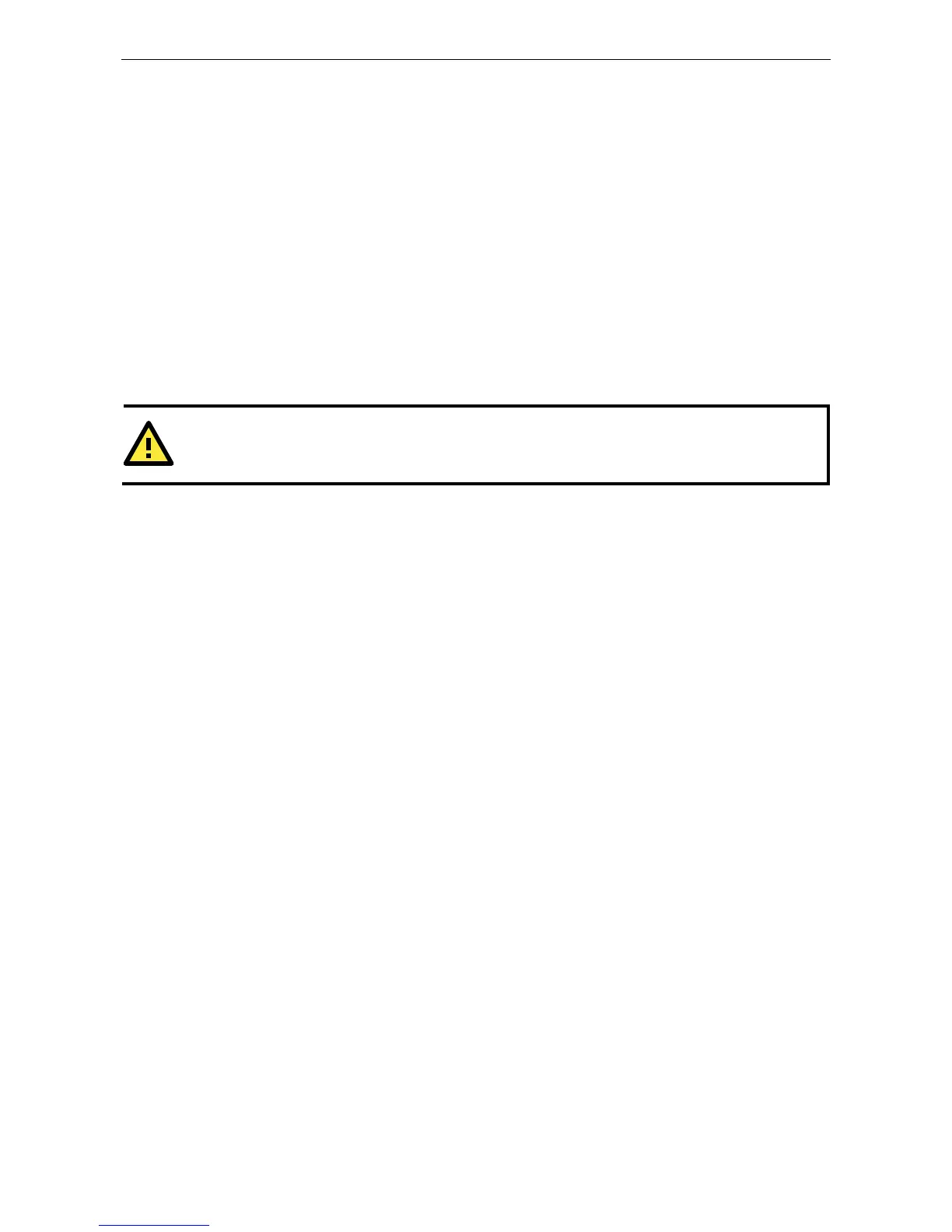Reset Button
Press the Reset Button on the rear panel of the V2406A to reboot the system automatically. The Ready LED
will blink on and off for the first 5 seconds, and then maintain a steady glow once the system has rebooted.
The V2406A does not support a “Reset to Default” function.
Real Time Clock (RTC)
The V2406A’s real-time clock is powered by a lithium battery. You can easily replace the battery yourself using
an optional battery kit*. However, please note that there is a risk of explosion if the battery is replaced by an
incorrect type of battery. Refer to the V2406A Hardware User's Manual or contact a qualified Moxa support
engineer if you have any questions about the RTC battery.
*Moxa offers an “RTC battery kit” that you can use to easily replace the battery. For details, check the optional
accessories section of the V2406A datasheet.
