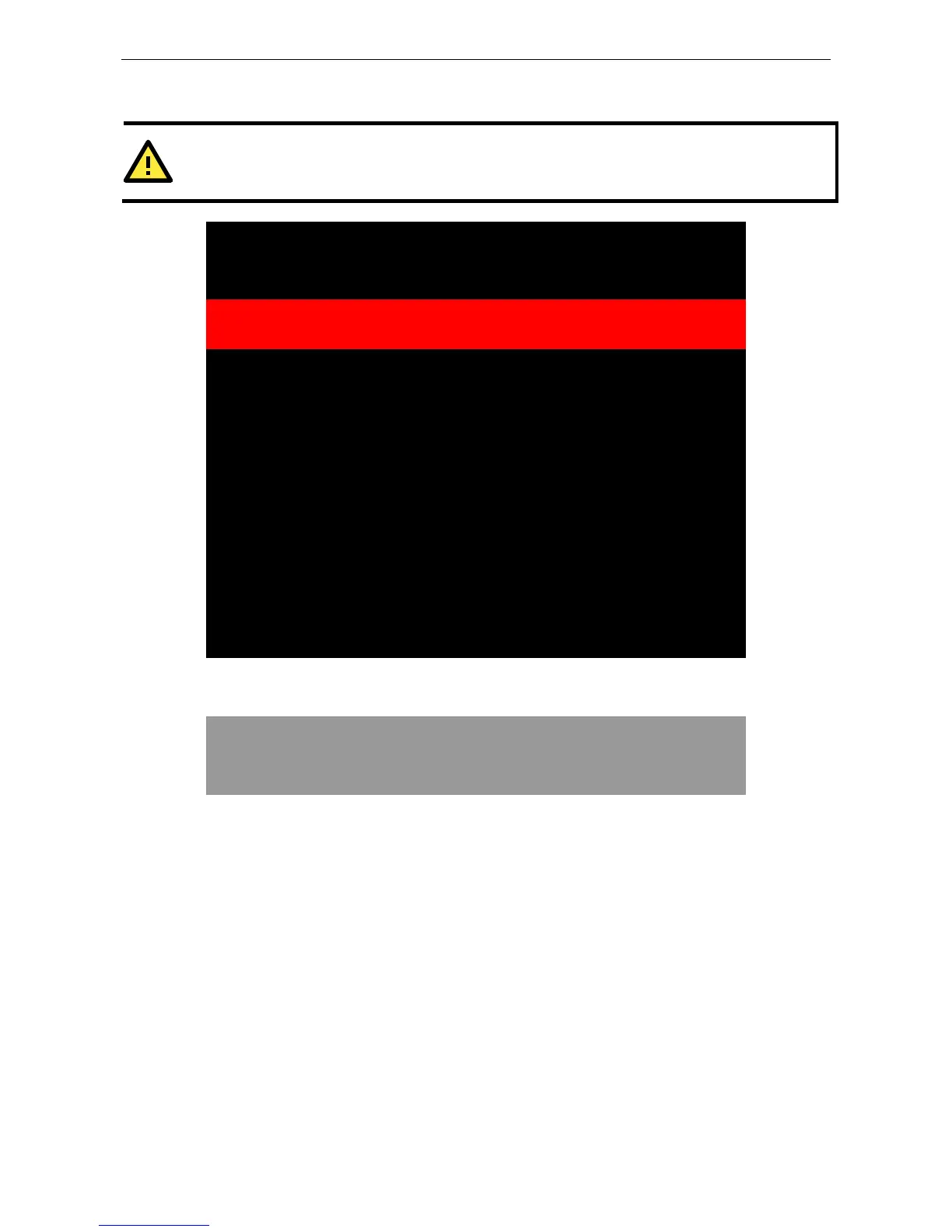V2406A Hardware BIOS Setup
5. The upgrade program will run automatically. Wait until the procedure is complete.
remove the power supply during a BIOS upgrade.
C:\>V2400A\24A10S05.exe
Reading file…
Option: -BIOS –C –Desc –ME
Please do not remove the AC power!
Insyde Flash Utility for InsydeH20
Version 1.5t
Initializing
Current BIOS Model name: V2400A
New BIOS Model name: V2400A
Current BIOS version: V1.00S05
New BIOS version: V1.00S05
Updating Block at FFFFF000
Flash Complete!
6. When the upgrade is finished, the computer automatically reboots. You may check the BIOS version on the
Main page of the BIOS setup utility.
