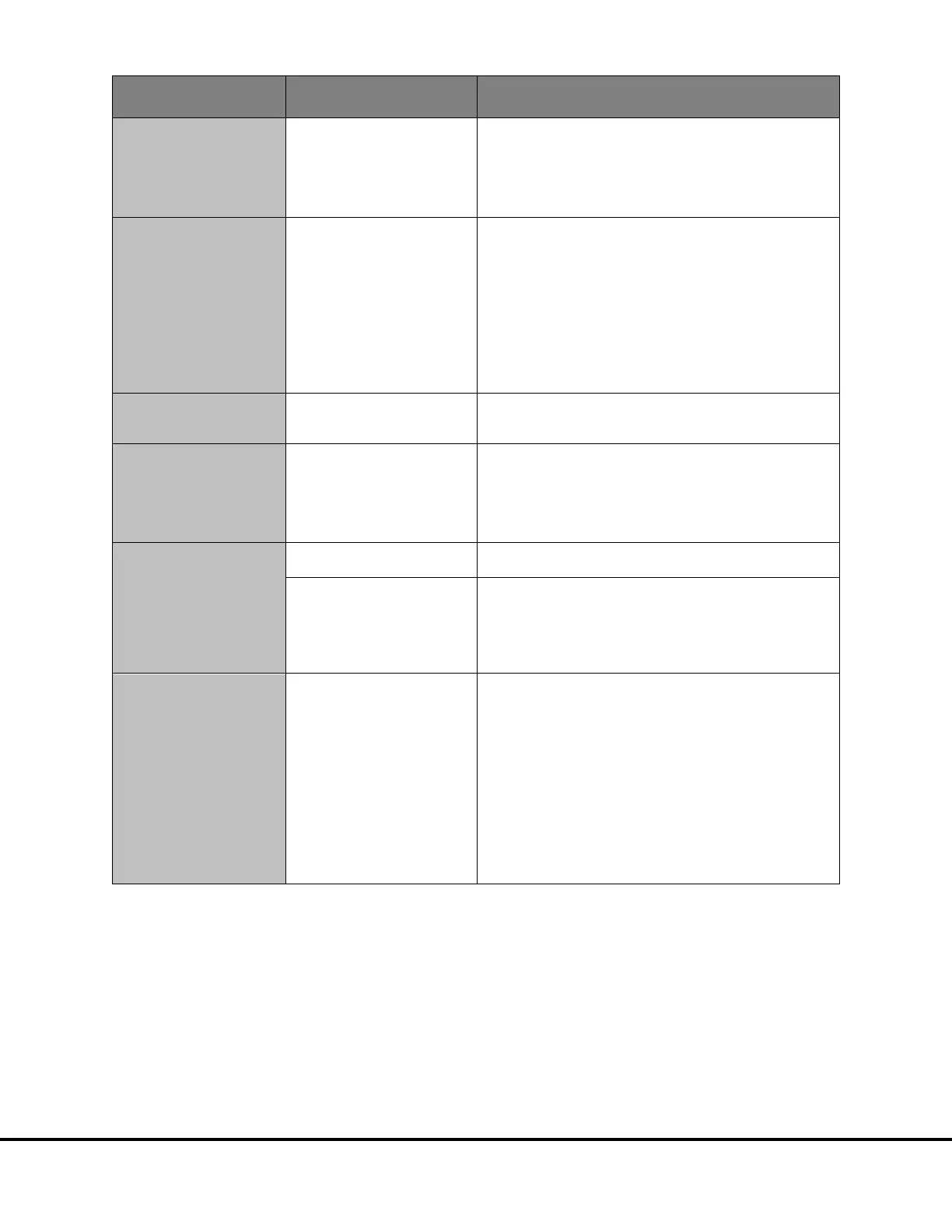Appendix 37
Symptom/Error message
on screen
Instrument not ready
when starting a plate run.
The camera has not reached the proper
temperature for operation. The
QuickPlex SQ 120 camera will cool
to -25 °C before the instrument
becomes operational.
Check the camera cooling status (Tools Status). The temperature should be
dropping toward the operating temperature.
Wait up to 30 minutes for the camera to stabilize at the correct temperature.
This is a normal function of turning on the instrument.
Restart the software. Check the temperature again. Contact MSD
if the camera temperature is not dropping.
The SQL Server
(MESOSCALE2) service has not
started
The Windows service has not started.
It may take up to 5 minutes for this service to start after the computer is started.
If the error is caused because DISCOVERY WORKBENCH was launched before
the service started, then restarting the software will resolve it.
If the service has been interrupted, it must be restarted. This can be
accomplished by restarting Windows, or the service can be manually restarted
as follows:
1) Right-click My Computer on the desktop and select Manage. In
the Computer Management window under Services and
Applications, click Services.
2) In the alphabetical list of services, right-click SQL Server
(MESOSCALE2) and select Restart.
Invalid Plate Type
A discontinued plate or a plate
configuration exclusive to another
instrument was used.
Discontinued plates cannot be run. Plates made for SECTOR PR instruments
are incompatible with the QuickPlex SQ 120 instrument.
Instrument timed out
Communication between the instrument
and the computer has been interrupted.
Check the cables attached to the instrument and computer to make sure they
are correct and securely seated.
If all cables are properly connected, contact
The sysinfo
file contains a software log that can be used to diagnose the problem. See
Section
for instructions on creating a sysinfo file.
Unable to connect to
the instrument server
Loose cables prevent communication
between the instrument and computer.
Check the integrity of all cables going into the instrument and the desktop
computer.
Communication between the instrument
and computer has been interrupted.
Restart the computer and then check that the SQL Server Service has started. To
do so, navigate to the Control Panel and open Administrative Tools
Services. Scroll down to the service named SQL Server (MESOSCALE2) and
check that the status is started. If the service is not started, right-click the
service and select All Tasks Start. If the option to start the service is
disabled, log in to Windows as an administrator, and try to start the service.
Communications failure
The instrument lost communication
with the computer.
Ensure that both the instrument and computer are powered on and all power
and communications cables connected and secure.
Close DISCOVERY WORKBENCH and restart the computer.
If restarting does not correct the problem, then switch the location of the
instrument-to-computer USB cable by plugging the USB cable into a different
USB port on the instrument computer.
1) Turn off the QuickPlex SQ 120 instrument.
2) Wait 30 seconds.
3) Turn on the QuickPlex SQ 120 instrument.
4) Restart the computer.
5) Wait 5 minutes before starting the MSD DISCOVERY
WORKBENCH software.
If the problem is not resolved, contact
.