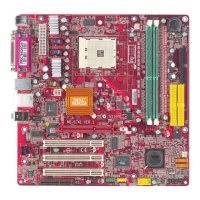vi
Chassis Intrusion Switch Connector: JCASE1....................................... 2-22
Power Saving Switch Connector: JGS1 ................................................ 2-22
D-Bracket™ 2 Connector: JLED (Optional)............................................. 2-22
Jumpers ............................................................................................................2-25
Clear CMOS Jumper: JBAT1 ....................................................................2-25
Slots .................................................................................................................. 2-26
AGP (Accelerated Graphics Port) Slot ...................................................2-26
PCI (Peripheral Component Interconnect) Slots......................................2-26
PCI Interrupt Request Routing .................................................................. 2-26
Chapter 3. BIOS Setup ........................................................................................... 3-1
Entering Setup .................................................................................................... 3-2
Selecting the First Boot Device ................................................................. 3-2
Control Keys ............................................................................................... 3-3
Getting Help ................................................................................................ 3-3
The Main Menu ................................................................................................... 3-4
Standard CMOS Features .................................................................................. 3-6
Advanced BIOS Features.................................................................................. 3-8
Advanced Chipset Features ...........................................................................3-10
Power Management Setup .............................................................................. 3-11
PNP/PCI Configurations .................................................................................... 3-14
Integrated Peripherals ...................................................................................... 3-15
PC Health Status .............................................................................................. 3-18
Cell Menu .......................................................................................................... 3-19
Load Fail-Safe/Optimal Defaults ......................................................................3-23
Set Supervisor/User Password ...................................................................... 3-24
Chapter 4. Introduction to DigiCell .................................................................... 4-1
Main ..................................................................................................................... 4-2
H/W Diagnostic ................................................................................................... 4-4
Communication ................................................................................................... 4-5
Software Access Point ..................................................................................... 4-6
Terminology ................................................................................................. 4-6
Access Point Mode .................................................................................... 4-7
WLAN Card Mode ....................................................................................... 4-8
Live Update......................................................................................................... 4-9
MEGA STICK ..................................................................................................... 4-10
Basic Function .......................................................................................... 4-10
Non-Unicode programs supported .......................................................... 4-12
Core Center (for AMD K8 Processor) ............................................................ 4-14
Audio Speaker Setting ..................................................................................... 4-16
Power on Agent ...............................................................................................4-18
