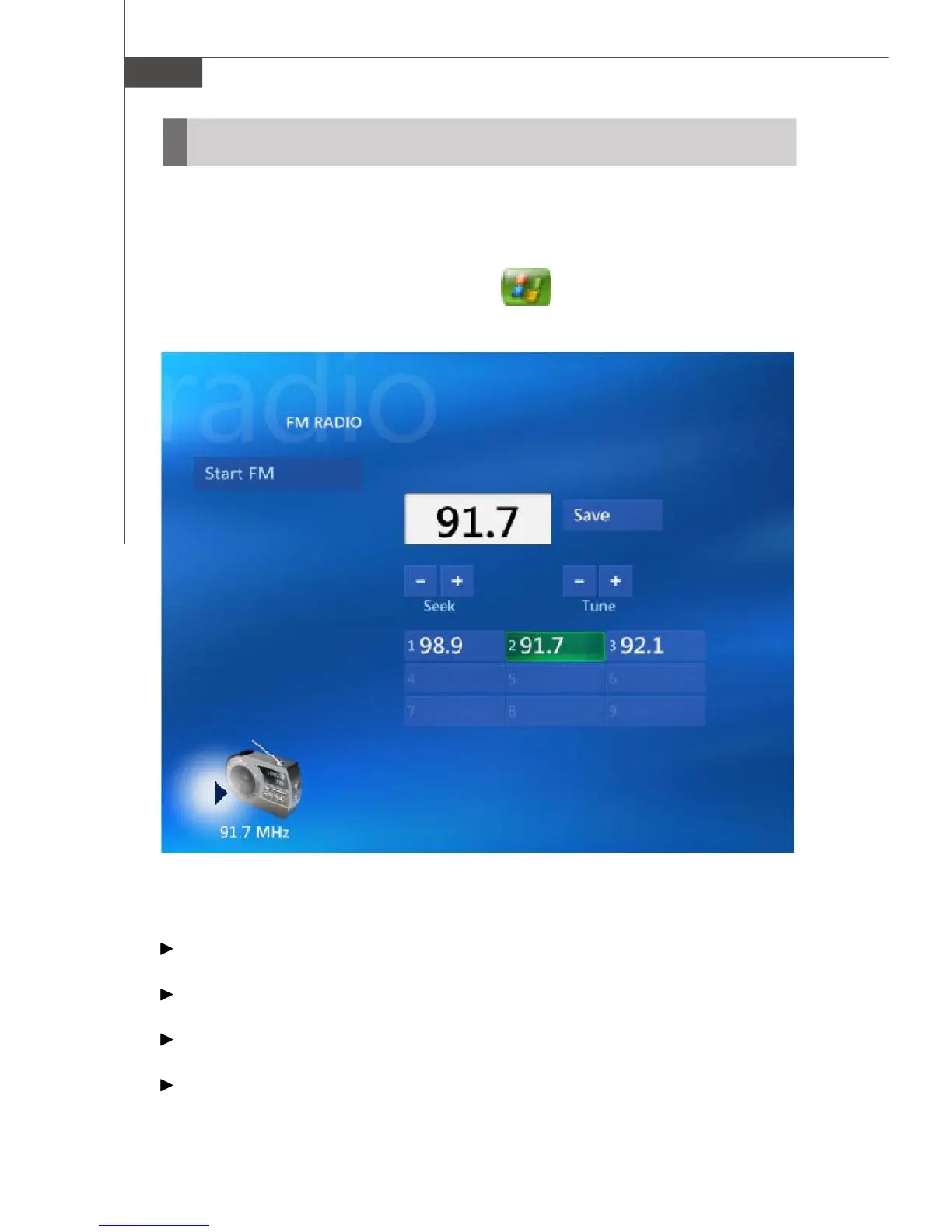5-18
MS-6421 Media Center
Media Center can play FM readio if your MediaLive is equipped with a radio tuner
input. In the Media Center Radio window, you can play FM radio stations by using
your rmote control.
1. Press the Media Center Green Start Button on the remote control.
2. Select Radio on the main menu to start.
In Radio you can:
Listen to all FM radio stations.
Set up your favorite radio stations.
Organize your radio station presets.
Use the time-shifting features such as pause, rewind and fast-forward.
Radio
PDF created with pdfFactory Pro trial version www.pdffactory.com
