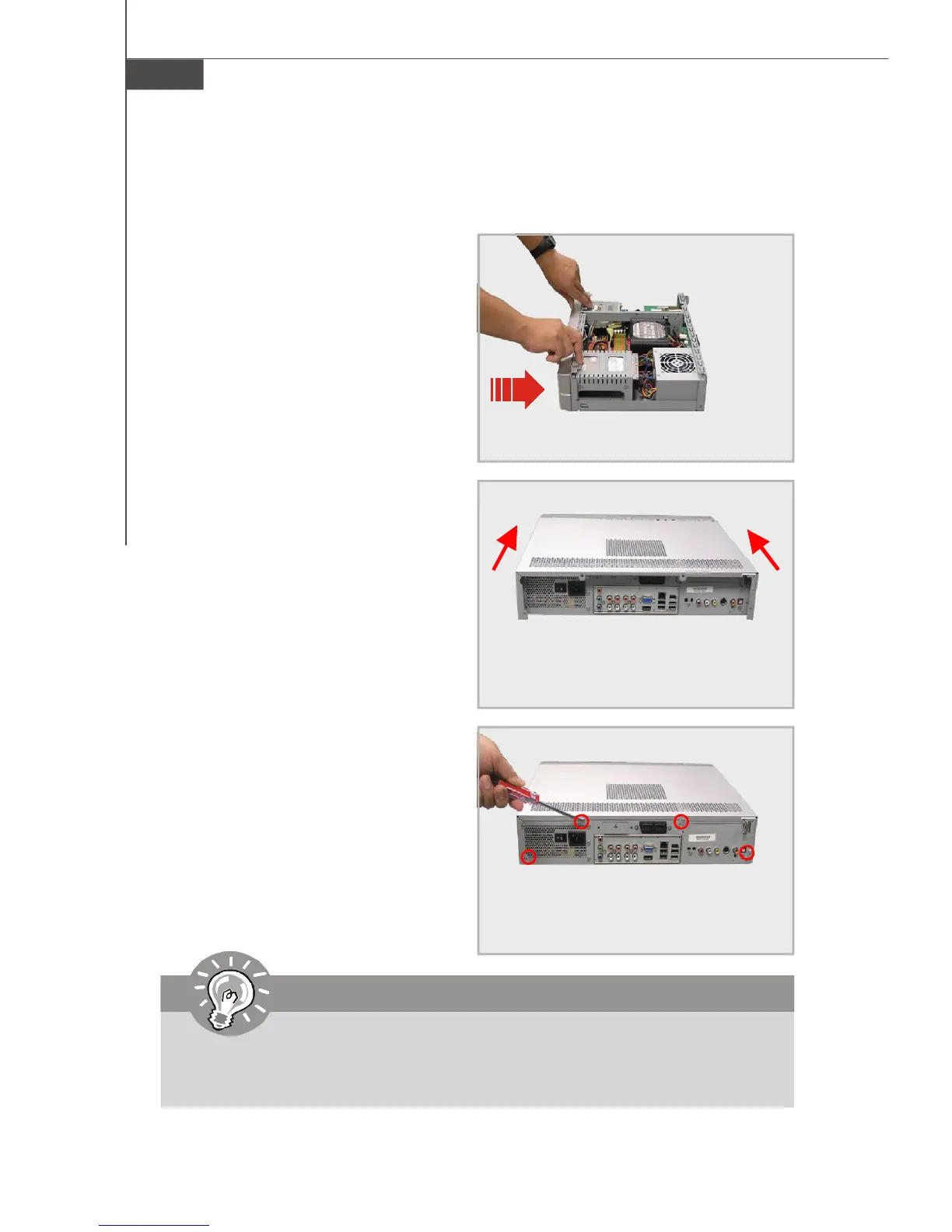3-16
MS-6421 Media Center
10. Restoring Top Cover
Follow the direction arrow to restore
the front panel to the chassis to fix all
the cages.
Follow the direction arrows to restore
the top cover.
Push forward
Lock back the four screws (screw type
1) on the back panel with a screwdriver.
1 2
3 4
Important
The ventilation holes on the chassis are for air convection to protect the
machine from overheating. Do not cover the ventilation holes with equipments
such as LCD monitor , LCD TV, CRT monitor and so on.
Important
