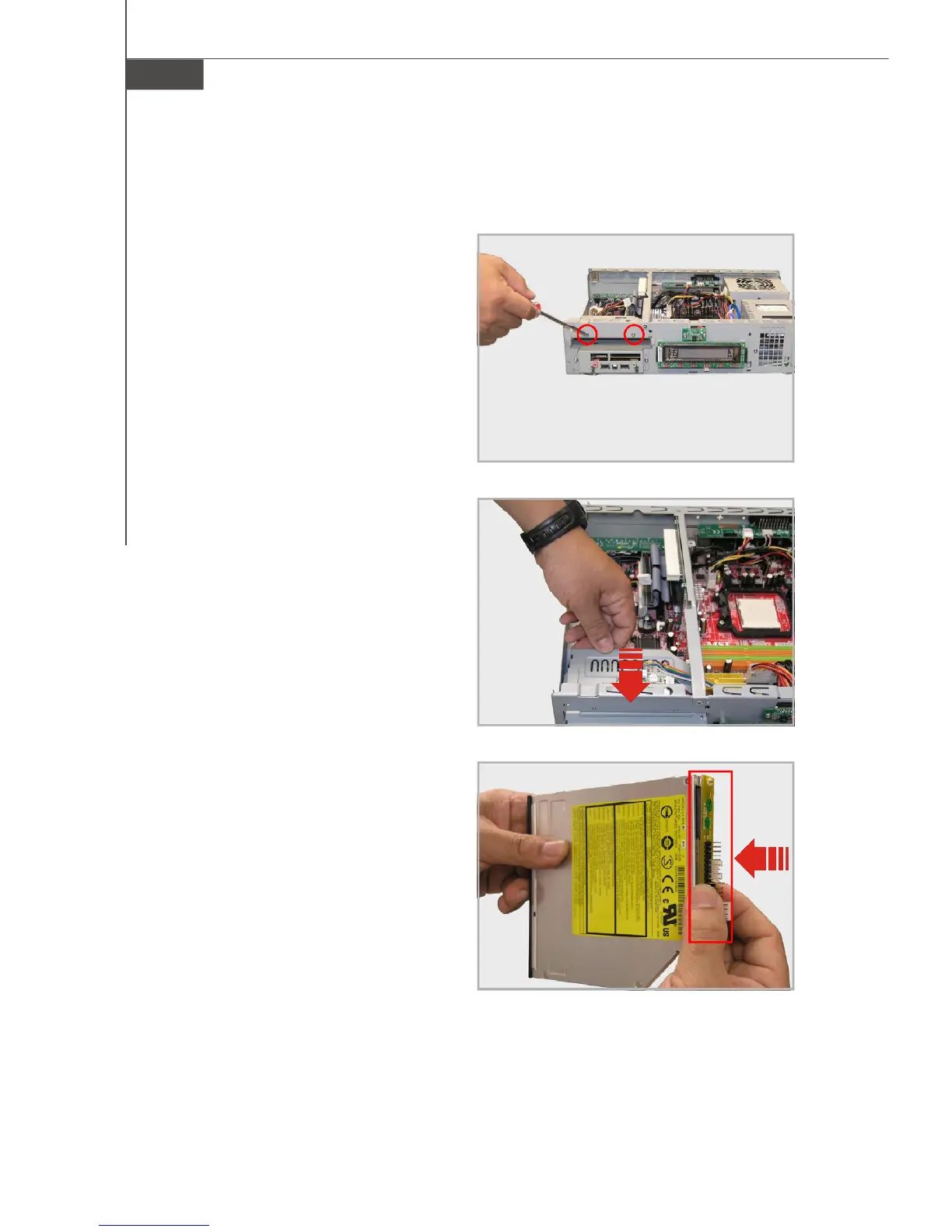3-8
MS-6421 Media Center
3. Installing Optical Disk Driver (ODD)
Unlock the two screws (screw type 1)
on the front panel with a screwdriver.
Follow the direction arrow to push the
ODD tray forward carefully with hands.
Important
Insert the ODD interface board into the
slim slot-in ODD and please avoid touch-
ing the pinheader on the board because
the damages can be made easily.
1 2
