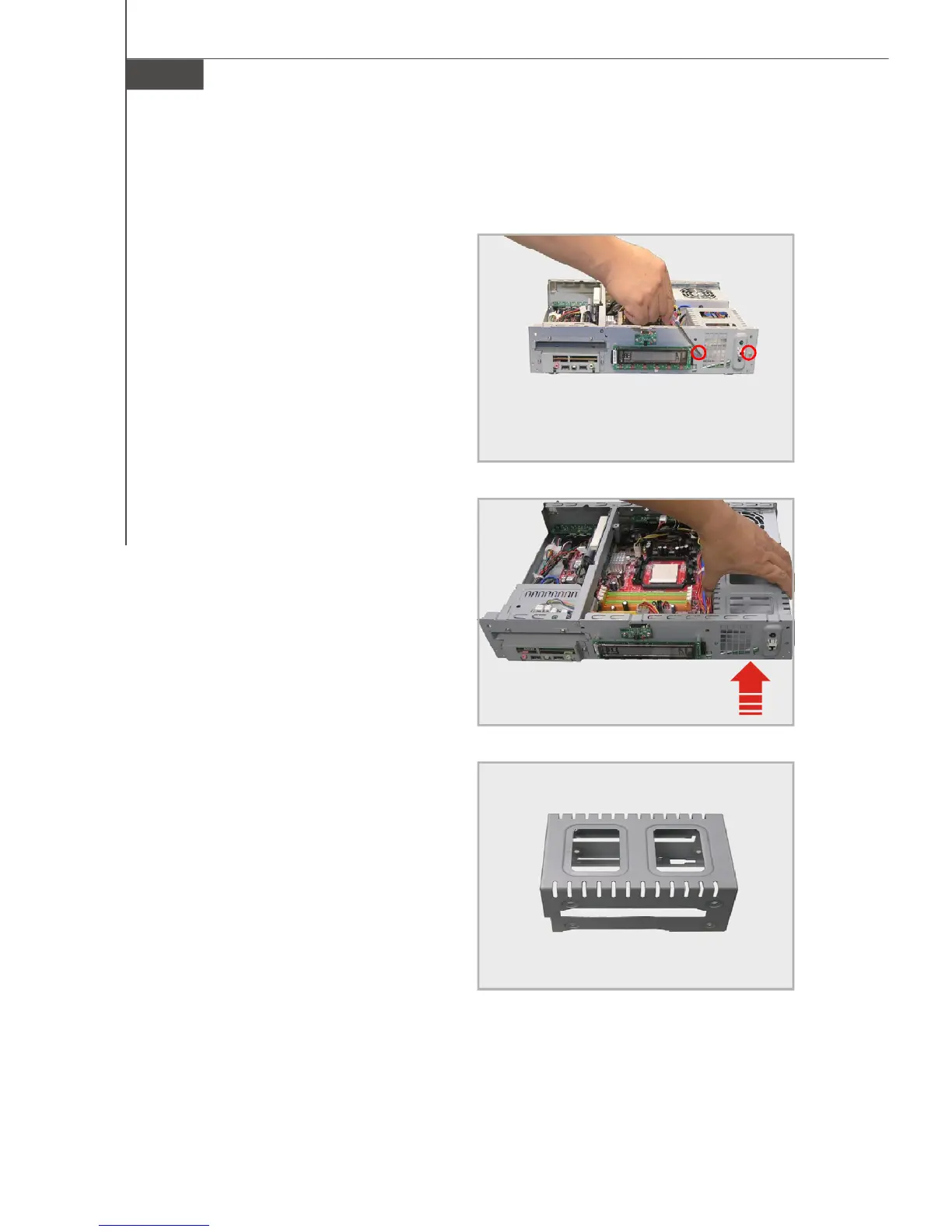3-6
MS-6421 Media Center
2. Installing Hard Disk Driver (HDD)
Unlock the two screws (screw type 1)
on the front panel with a screwdriver.
Follow the direction arrow to take out
the HDD holder carefully with hands.
Important
21
Always keep your fingers away from
these two sharp edges of the HDD
holder or you may get hurt easily.
1 2
