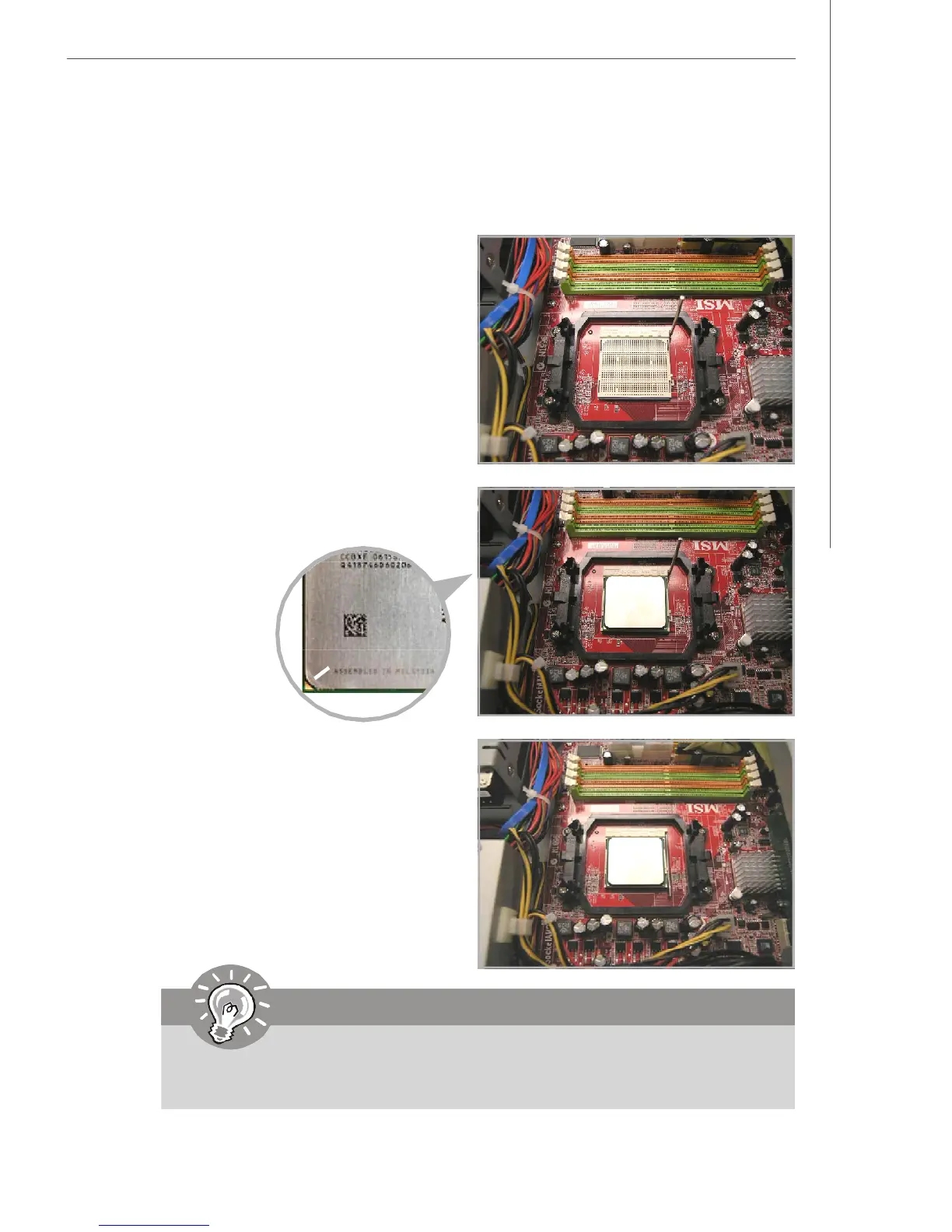3-13
System Assembly
5. Installing CPU
Pull the lever sideways away from the
CPU socket, make sure you lift it up to a
90 degree angle.
Press the CPU down firmly into the CPU
socket and close the lever with your
fingers pressing tightly, make sure the
CPU is properly and completely embed-
ded into the socket.
Important
Please note that any violation of the correct installation procedures may
cause permanent damages to your mainboard.
Important
Find the gold arrow on the AMD
®
AM2
CPU before installation, remember the
CPU can only fit in the correct
orientation.
Gold arrow
