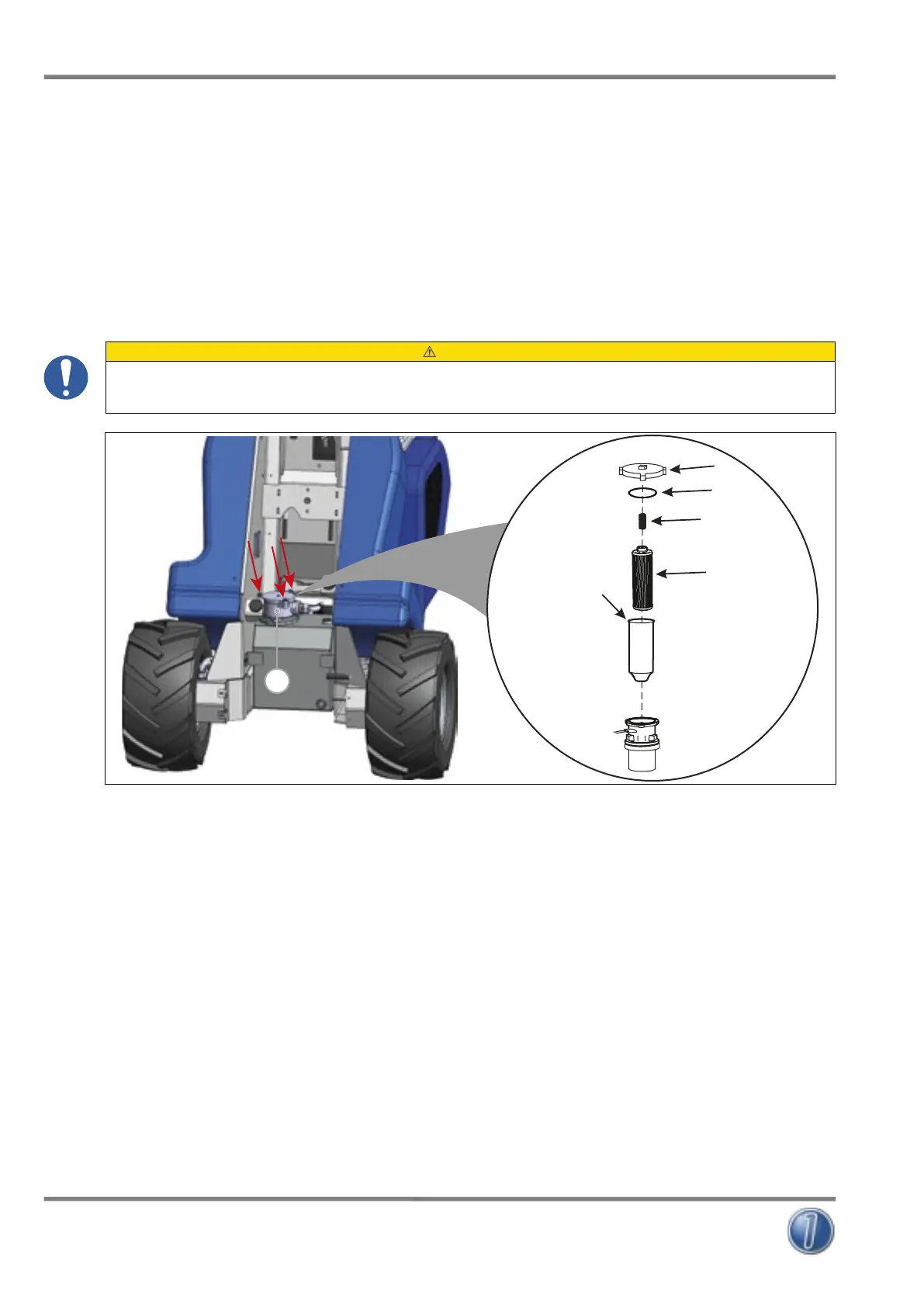Self-moving multipurpose loader MULTIONE
1 Series
MultiOne SRL
Instruction manual (Traslation of original instructions)
CM170001EN - 01.03.17 - 03 (11.07.18)
40/49
9.7.6 Hydraulic oil filter change
To change the hydraulic oil filter as follows:
1) Raise the lifting boom.
2) Turn off the machine and secure the lifting boom in the upright position with the safety block (see par. 9.3).
3) Remove the oil filter cover (FIG. 22 - Ref. 2) by loosening the screws that secure it.
4) Remove the spring (FIG. 22 - Ref. 4), and the filter element (FIG. 22 - Ref. 5) from the plastic sleeve (FIG. 22 - Ref. 6).
5) Replace the filter element with a new original part.
6) Reinstall the spring and inspect the filter cover O-ring for any signs of wear or damage. This O-ring is located in a groove at the
top of the filter body (FIG. 22 - Ref. 3). Replace the O-ring in case of wear or damage.
7) Reinstall the filter cover (FIG. 22 - Ref. 2) and secure it.
8) Check the hydraulic oil level and, if needed, proceed to refill (see par. 9.7.5).
ATTENTION
THE USED FILTER MUST BE DISPOSED OF IN ACCORDANCE TO THE LAWS IN FORCE IN THE COUNTRY WHERE THE MACHINE
IS USED.
FIG. 22
1
2
3
4
5
6
9- MAINTENANCE
