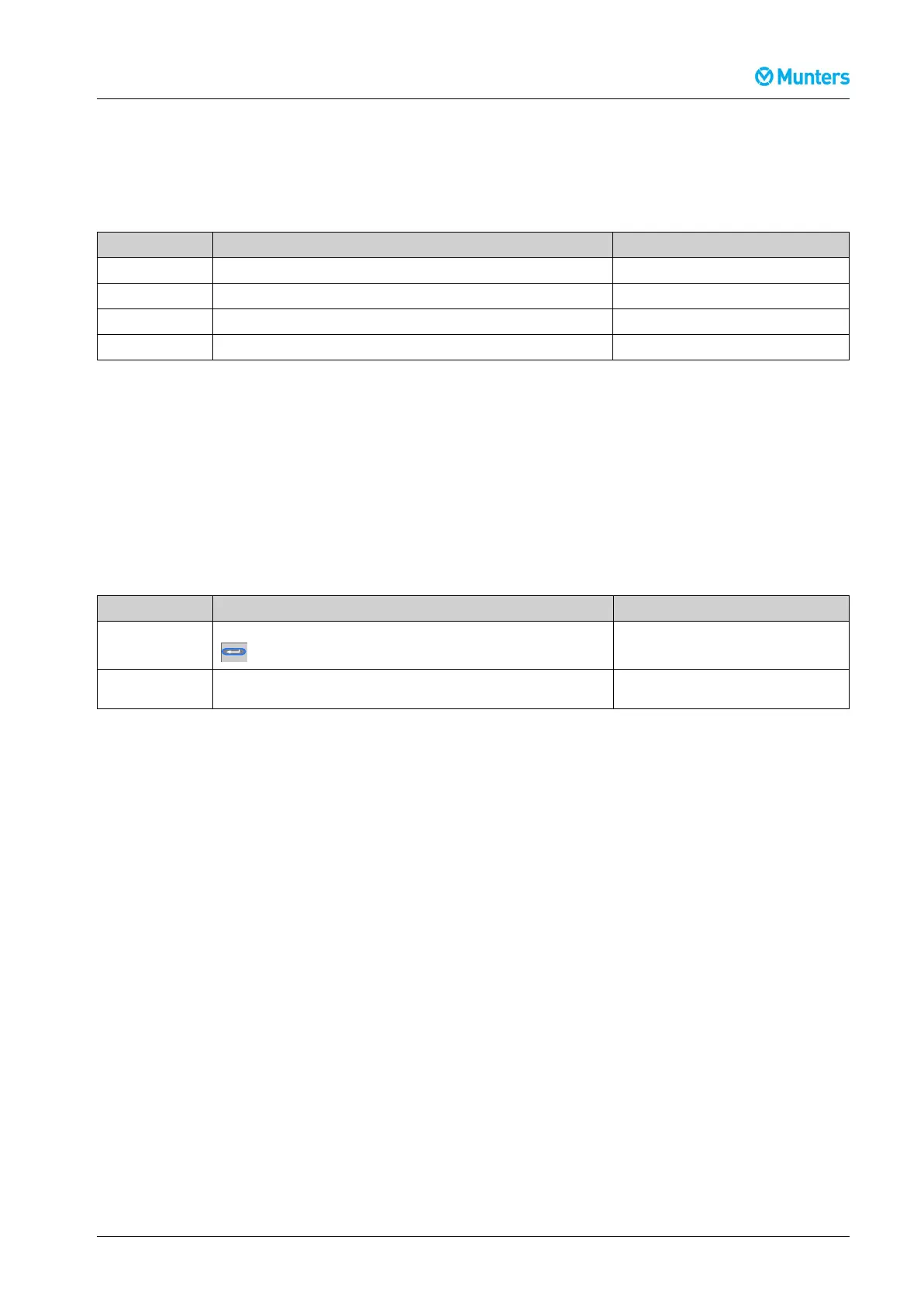ComDryControlSystem
1.15Serviceintervalalarm
TheServiceinterval[T-xxxxh]canbesetbetween500and8.000hours.
Toresetcountersyoumusthave“one-star”access.Followthesestepstochangetheserviceinterval(seealso
1.11,Changethesystemsettings):
Step
Action
Result/Illustration
1
GototheTimemenu.
2
Navigateto"Serviceinterval"[T-xxxxh]
2
Adjustthe"Serviceinterval"[T-xxxxh]instepsof100hours
3
Resetthe"Timetoservice"counter[Sxxxxh].
NOTE!The"Timetoservice"countercanberesetatanytime.Whenthecounterisreset,itstartscountingupor
downagainfromthepre-setvalue[T-xxxxh]dependingonhowthe"Serviceinterval"hasbeenadjusted.
TheTimetoservicecounter[Sxxxxh]countsdowntozero.Whenitreacheszero,thesystemissuesa"soft
alarm"thenexttimetheunitisswitchedon.Thealarmonlymakesthealarmmenusymbolash,notthe
redalarmindicator,and[TIMEFORSERVICE]isshowninthedisplay.Thealarmwillnotmaketheunit
stop.Theunitcanstillbeoperatedasnormalwiththealarmpresent.
Followthesestepstochecktheserviceparametersandstoptheservicealarm:
Step
Action
Result/Illustration
1Toseeorcheckparameters,eitherresetthealarmbypressing
andresetit,orleavetheAlarmmenuwith[EXIT].
2Tostopthealarmcompletely,navigatetothe"Timetoservice"
counter[S0000]inthismenuandresetit.
NOTE!EvenifthealarmhasbeenresetintheAlarmmenu,itwillbere-issuedthenexttimetheunitisswitched
on.
SeetheUsermanualforpropermaintenanceaction.
MEN-CDCS-A1808Operation9