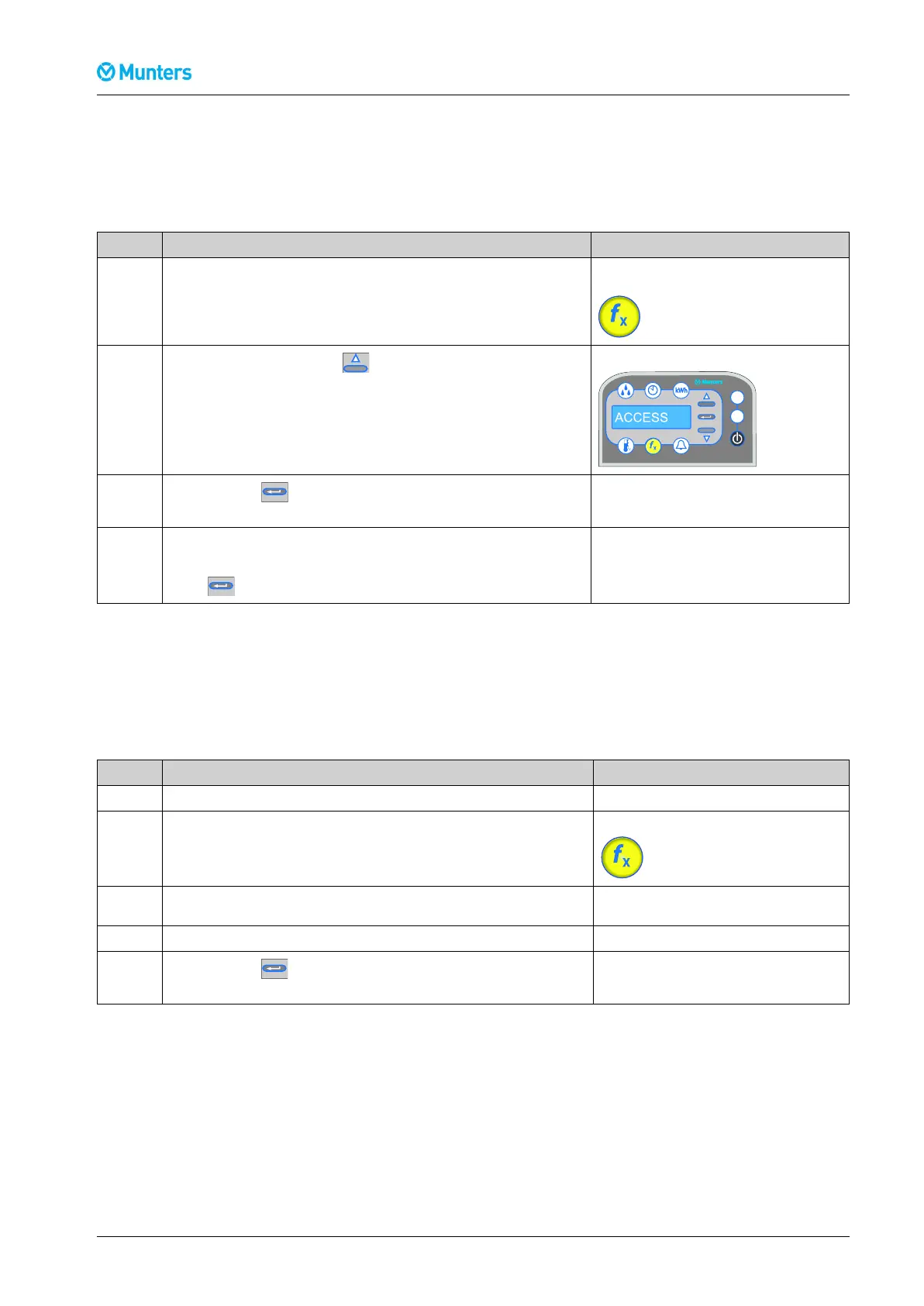ComDryControlSystem
1.10Accessthecontrolsystem
Thecontrolsystemsettingsandcountersareprotectedagainstunauthorizedchangeusingtwoaccesslevels.
Seealsosection1.9,Accesslevels.
Followthesestepstoaccessthesystem:
Step
Action
Result/Illustration
1
Tochangethesettingsyoumusthave“one-star”access.Gotomenu
Functions,seesection1.8,Navigatethemenus.
Themenuindicatorisashing.
2
Scrollupto[ACCESS]using
.
3
Pressandhold
until[ACCESS]changesto[ACCESS*].
Thesystemisnowunlocked,and
itispossibletomakenewsettings
alternativelyresetthecounters.
4
Ahigher,PIN-codeprotected,“two-star”accesslevelexists.Ifan
attempttogethigheraccessismadewiththemachineswitchedoff,
thedisplaywillchangeto[0000].
Press
fourtimesuntil[ACCESS*]isvisibleagain.
NOTE!Thesystemwillreturntolockedmodeautomaticallyafterveminuteswithoutanyactivity.
NOTE!Thesystemalwaysstartsinlockedmodeafterpower-up,regardlessofaccesslevelpriortopowerloss.
Followthesestepstoforcethesystemintolockedmode:
Step
Action
Result/Illustration
1
Makesuretheunitisswitchedoff.
2
Gotomenu"Functions"
3
Navigateto[ACCESS*].Seegeneralinstructioninsection
1.8,Navigatethemenus.
4
StarttheunitbypressingOn/Off.
Thegreenlightilluminates
5
Pressandhold
until[ACCESS*]changesto[ACCESS].
Thesystemisnowlocked,anditisnot
possibletomakenewsettingsortoreset
thecounters.
6OperationMEN-CDCS-A1808