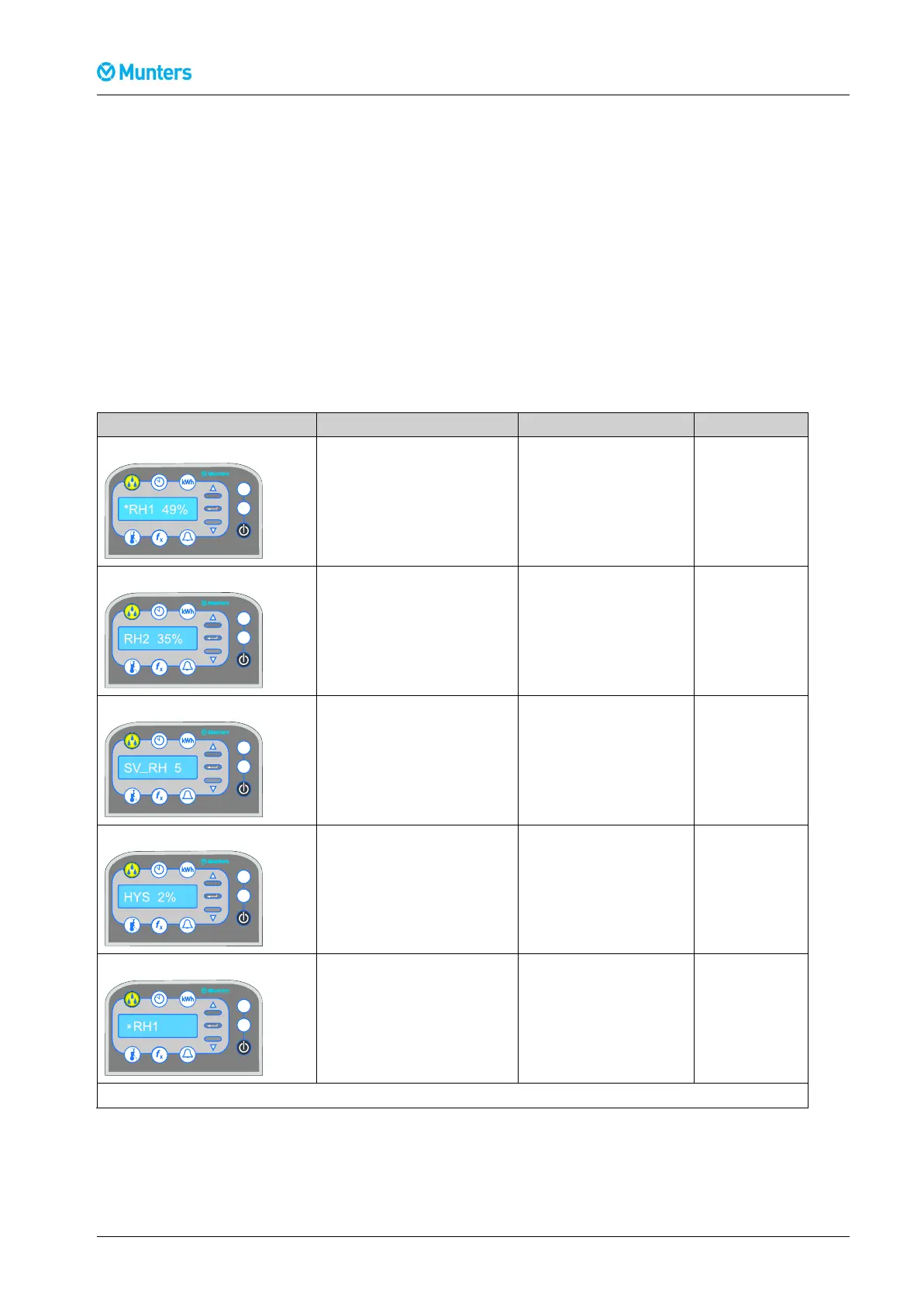ComDryControlSystem
2Menusandparameters
Tosetthesystemparameters,see1.11,Changethesystemsettingsand1.13,Resetthecounters.Forlimitswhen
settingparameters,see2.7,Min,maxanddefaultvalues.
2.1Humidity
Thedehumidierisalwaysoperatinginautomaticmode.Itwilldehumidifyuntilthedesiredhumiditylevel
(SetValueminusHysteresisvalue)isreached.Thenthegreenoperatingindicatorwillstarttoashinalong
onandshortoffsequence,indicatingthatthedehumidierisinstand-by.Itwillstarttodehumidifyagain
whenthehumidityisequalto,orgreaterthantheSetValue.
Typeofhumiditycontrol(relativehumidity,dewpointorabsolutehumidity)andunitsystem(metricor
imperial)governsthereadingsandsettingsinthismenu.See2.5,Functionsforreferenceandexplanation.
Displayview
DescriptionType
Settingoption
Internalsensorreading
READONLYD1.../X1...
(Externalsensorreading)
1
READONLYD2.../X2...
SetValueHumidityADJUSTABLEHIGHER/LOWER
Hysteresis
ADJUSTABLEHIGHER/LOWER
Controllingsensor(ADJUSTABLE)
1
(*RH2)
1
,(*RH3)
1
1)
Onlywhenexternalhumiditysensorsareconnected
10MenusandparametersMEN-CDCS-A1808