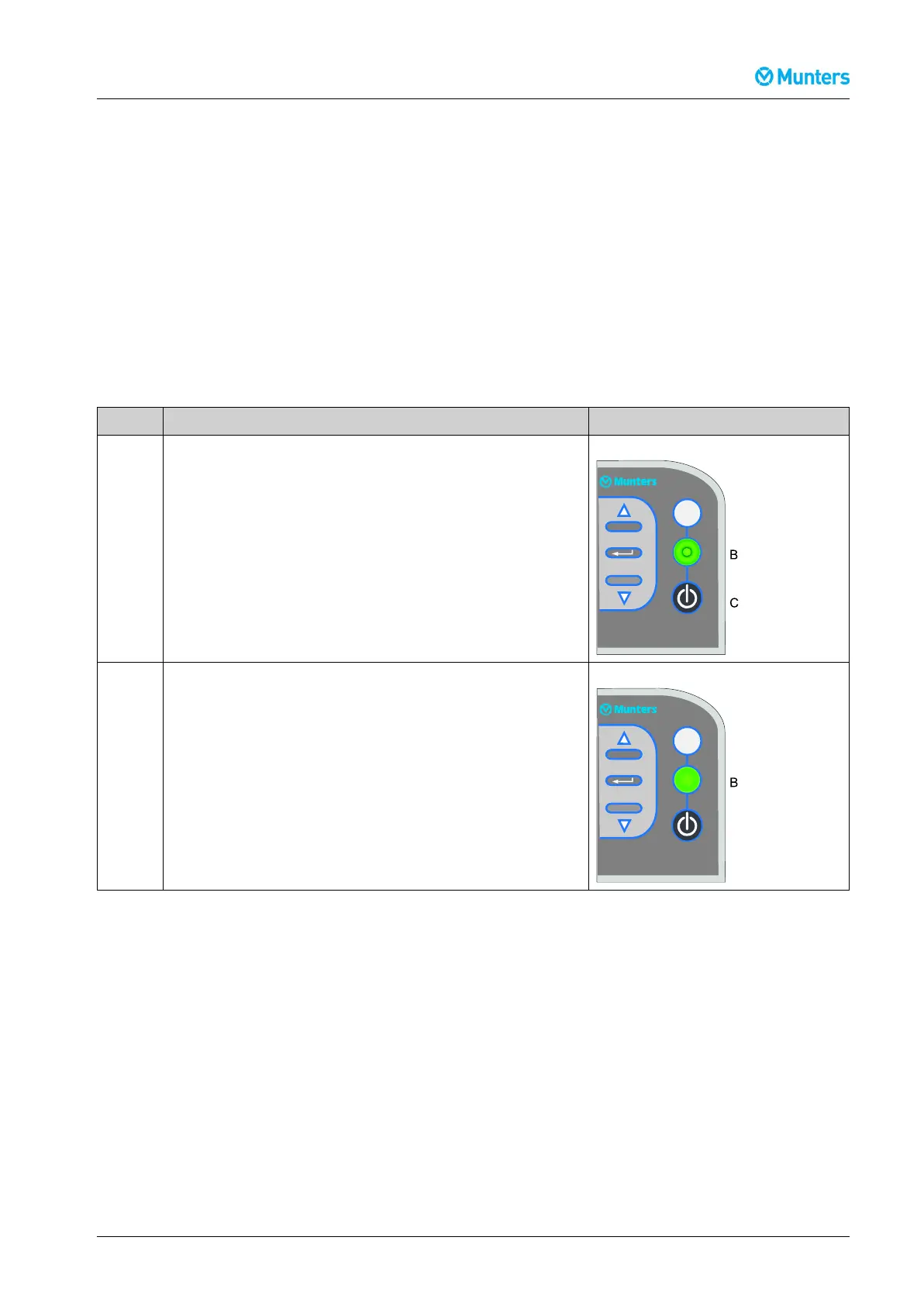ComDryControlSystem
1.4Initiationandstart
1.4.1Bootthecontrolsystem
Connectthedehumidiertomains.Result:ThecontrolsystemwillinitiatebyashingallLEDsforafew
seconds,andthedisplayrstshowstheComDrymachinetype,thenthesetfrequency,e.g.[50Hz]and
nallythesoftwareversionnumber,e.g.[VER:1.00]andthecurrenthumiditylevel,e.g.[*RH146%].
NOTE!Thebootsequencetakesabout10seconds.Letthecontrolsystemnishthebootingbeforeattempting
tostartthedehumidier.
1.4.2Startthedehumidier
Followthesestepstostartthedehumidier:
StepActionIllustration
1PresstheOn/Offbutton(C)oncetostartthedehumidier.
Result:IfthemeasuredhumidityislowerthantheSetValue,the
greenoperatingindicator(B)willstarttoashinalongon/shortoff
sequence.Dependingonfanmodesetting,theprocessfanwillrunor
not.Theunitisnowinstand-bymode.
2Thedehumidierstartstodehumidifywhenthemeasuredhumidityis
equaltoorgreaterthantheSetValue,andtheoperatingindicator(B)
willshifttocontinuouslylit.
MEN-CDCS-A1808Operation3