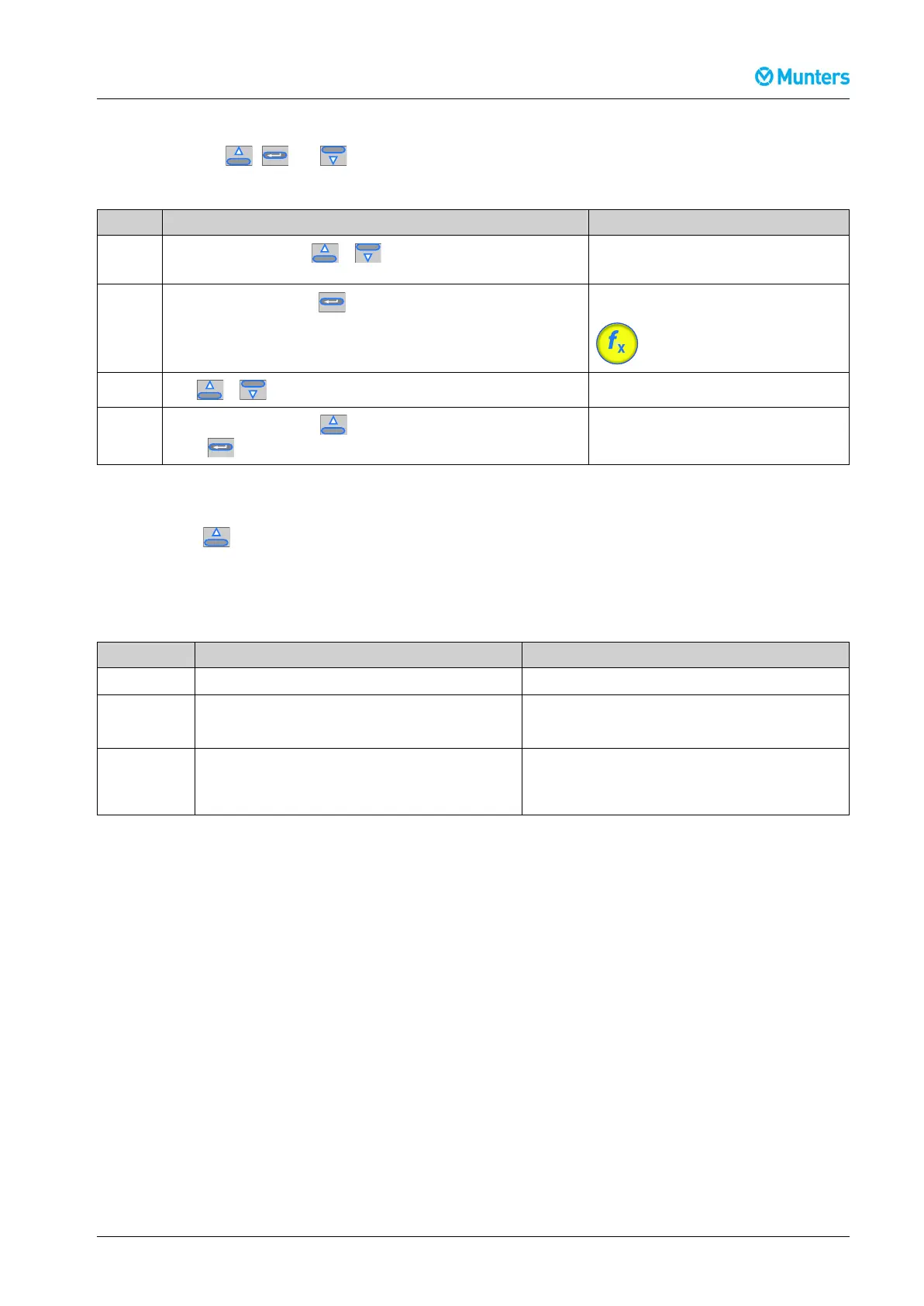ComDryControlSystem
1.8Navigatethemenus
Thethreebuttons,andonthecontrolpanelmakeitpossibletonavigatethemenus.
Followthesestepstonavigatethemenus:
Step
Action
Result/Illustration
1
Toselectamenu,pressor.untiltheselectedmenu
appears.
Theselectedmenuindicatorislit.
2
Toenterthemenu,press
.
Themenuindicatorstartsashing.
3
Use
ortoscrollthroughthemenu.
4
Leavethemenubyusing
andgoto[EXIT].
Press
.
Themenuindicatorstopsashing.
NOTE!Allmenulistsarecircular.Attheendofeachmenuyouwillnd
[
EXIT
]
.Thequickestwayofnavigating
thereistopress
onetimeafterhavingenteredamenu.
1.9Accesslevels
Thefollowingaccesslevelsandactionsareavailableinthecontrolsystem:
AccesslevelAvailableactions
Comment
ACCESS
Viewallprocessingdata
ACCESS*
■Viewallprocessingdata
■Adjustrelevantparameters(setvalueRH,reset
horkWhetc.)
ACCESS**
■Level2isfordedicatedpersonnelonly
(qualiedpersonnelorMuntersService)
■Ifyouhaveaccidentallyreachedthislevelthe
codeis0000forreturningtolevel1.
MEN-CDCS-A1808Operation5