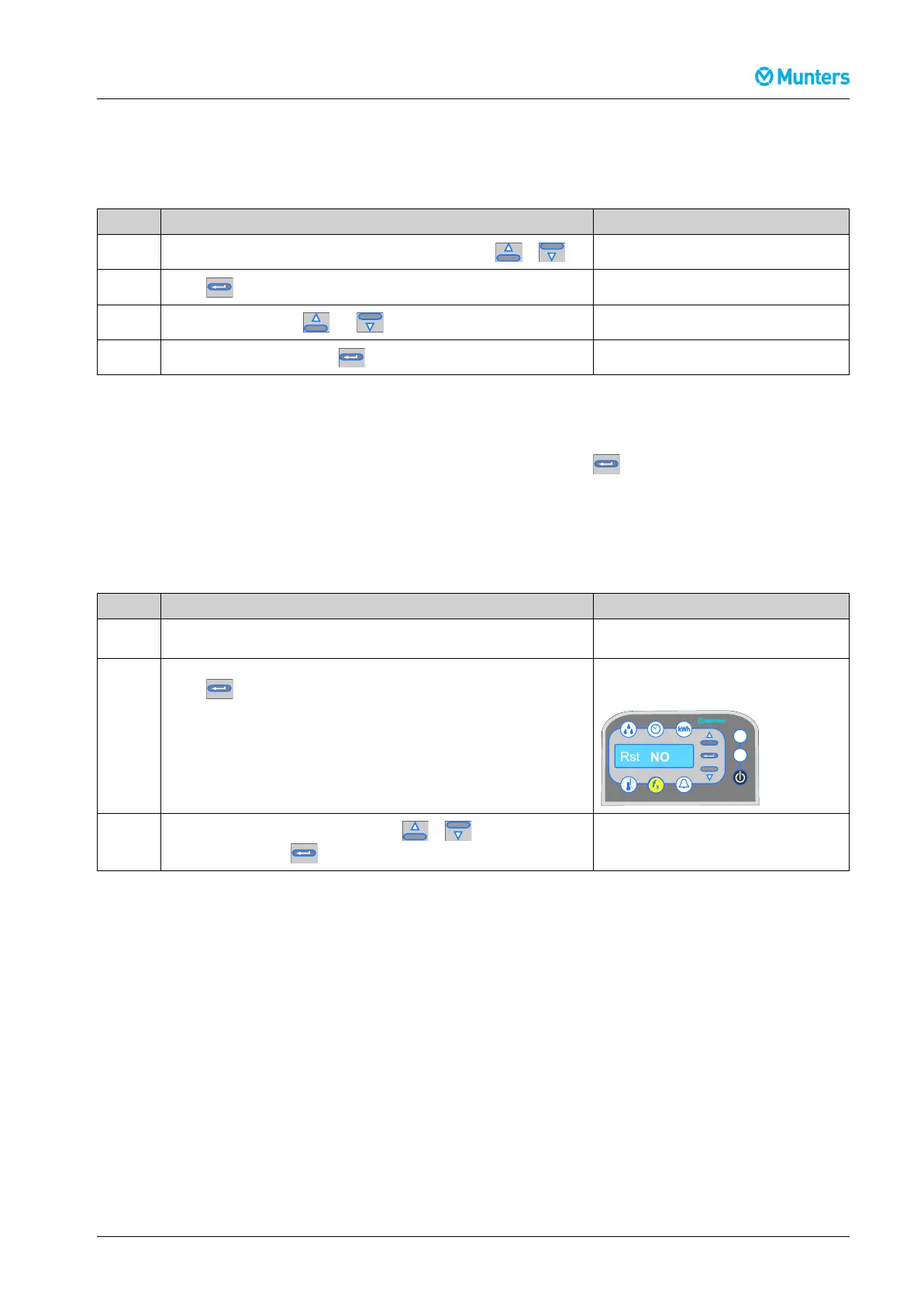ComDryControlSystem
1.11Changethesystemsettings
Tochangesettingsyoumusthave“one-star”access,see1.10,Accessthecontrolsystem.
Followthesestepstochangethesystemsettings:
Step
Action
Result/Illustration
1
Navigatetotheparameteryouwanttochangebyusingor.
2
Press
.
Thesettingstartstoash.
3
Changethevaluewith
and.
4
Conrmthenewsettingwith
.
Thesettingstopstoash.
NOTE!Ifthenewsettingisnotconrmedwithin30seconds,thedisplaychangesbacktotheoldsetting.
NOTE!Read-onlyvaluesarenotchangeable.Theywillnotstarttoashif
ispressed,regardlessofaccess
level.Tondoutifaparameterischangeableorread-only,seesection2,Menusandparameters.
1.12Resetanalarm
Followthesestepstoresetanalarm:
Step
Action
Result/Illustration
1
Writedownthealarmmessagebeforeresettingthealarm.The
informationcanbehelpfulwhentroubleshooting.
2
Waituntilthedehumidierhasstopped.
Press
.
Thedisplaychangesto
[RstNO]and[NO]isashing.
3
Toggle[NO]to[YES]bypressingeither
or.
Conrmbypressing
.
Whenthealarmhasbeenreset,the
menusystemreturnstoitsstartposition.
NOTE!Ifthecauseofanalarmisstillpresent,thealarmcanreappearafterresetting,evenifthedehumidier
isstopped.
MEN-CDCS-A1808Operation7