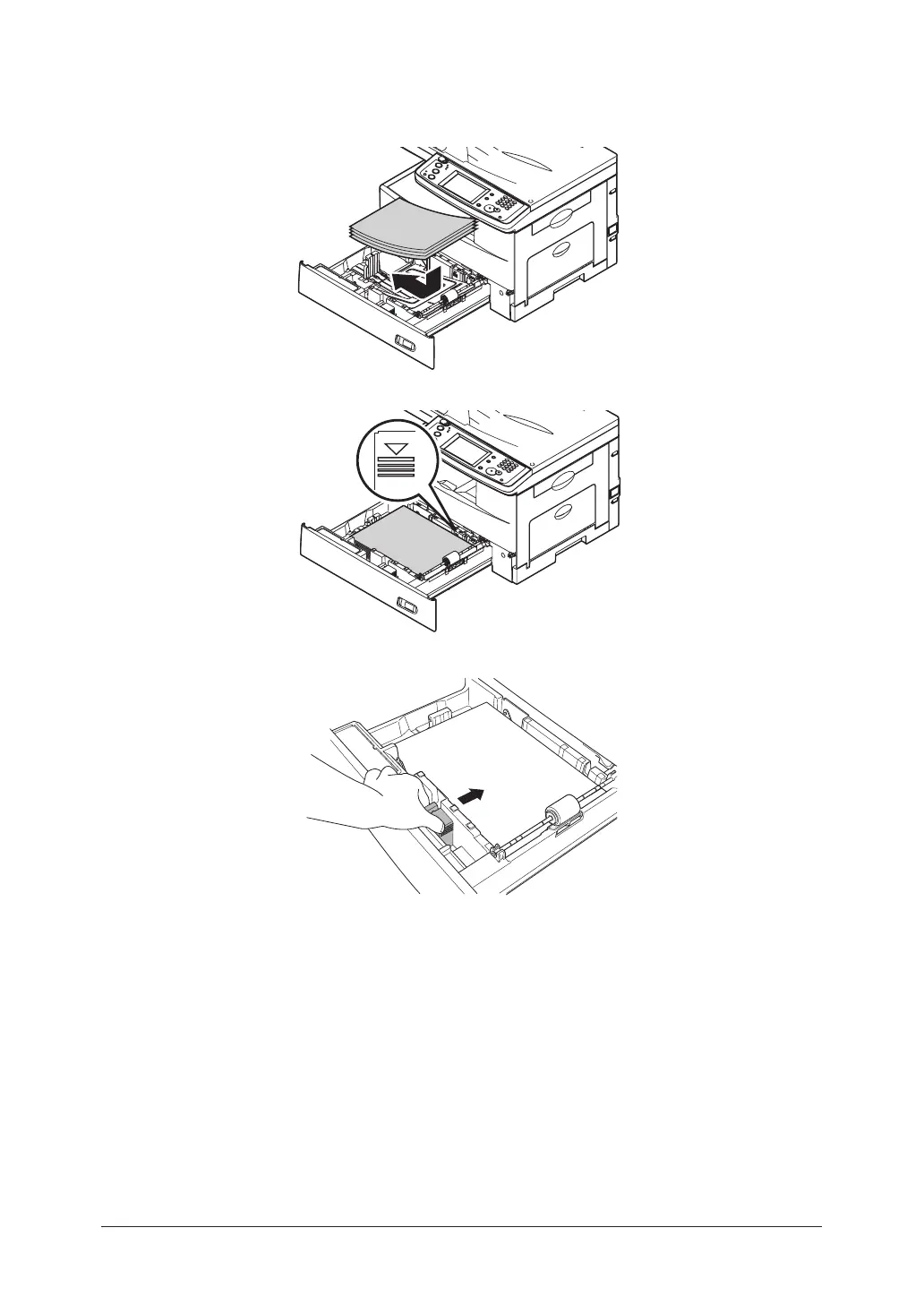8 Installation Manual
4
Load the paper into the cassette.
• Make sure you properly stack the paper prior to setting it in the cassette.
The leading edge and sides should be even.
• Do not stack the paper over the limit mark inside the cassette.
5
Pinch the side paper guide and adjust it to the width of the paper.
6
Close the paper cassette.
7
Attach the appropriate paper size sticker to the front of the cassette.
8
If the optional second cassette has been installed, please follow these
steps.
9
You need to set the paper size. See “Set the paper size” on page 15.
